
How do you find the papertrading tab on TradingView?
Discover how to locate the paper trading tab on TradingView and use it to practice trading without r...

This guide gently walks beginners through paper trading in TradingView, covering everything from setup and strategy testing to how it stacks up against other platforms.
Paper trading on TradingView is your safe sandbox where beginners can dip their toes into buying and selling stocks, cryptocurrencies and other assets using real market data. It’s a great way for new traders to build confidence and get a genuine feel for how trading plays out in the real world. You can test-drive different strategies without any sweat. Think of it as closing the gap between reading about it and actually doing it. It offers a risk-free playground to get comfortable with key concepts like order execution, portfolio management and market analysis.
Paper trading is basically making trades with virtual money that tracks real market prices. On TradingView this neat feature lets users dip their toes into the trading world by practicing in a setting that feels close to the real deal thanks to its built-in Trading Panel.
Setting up paper trading in TradingView is surprisingly straightforward, even if you’re just dipping your toes into the trading world. Whether you’re a complete newbie or someone looking to test out new strategies without risking your hard-earned cash, this guide will walk you through the process, one step at a time. So, buckle up and let’s get you trading on paper like a pro—without spending a dime.
Setting up paper trading on TradingView is simple and quick, making it a perfect choice for beginners who don’t want to dive in headfirst. All you have to do is create or log into your account and open the Trading Panel. Then connect to the paper trading broker and fund your virtual account.
Swing by TradingView's website and either set up a free account or log in if you’re already part of the club.
Once you’ve logged in, pull up any chart and find the "Trading Panel" tab at the bottom of your screen.
Inside the Trading Panel, pick "Paper Trading" as your broker since it’s the safe playground for practice.
Hit "Connect" to start your paper trading account and dive into the fun without risking a dime.
Tweak your starting balance and load up your virtual funds just the way you like. It’s your sandbox after all.
Get rolling by placing simulated buy and sell orders through the order panel using real-time market data.
Keep a close eye on your positions, open orders and trade history. This is your backstage pass to see how you’re doing and polish your game plan as you go.

Screenshot of TradingView's Trading Panel with the paper trading account connected and active.
The Trading Panel in TradingView serves as your go-to command center for paper trading. It neatly ties together real-time charts with handy order execution tools and makes it a breeze to place market, limit and stop orders. You can quickly tweak position sizes, set stop losses and take profits and keep an eye on your portfolio along with past trades.
Really get the most out of paper trading on TradingView by treating your simulated trades with the same level of discipline and focus you’d give to real ones. It’s surprisingly easy to slack off when there’s no real money on the line, but staying sharp pays off. Keeping a trading journal can be a lifesaver for tracking your decisions and spotting those sneaky mistakes.
Lets users place simulated trades in real time using virtual funds, so they can practice trading strategies without ever putting their actual money on the line.
Supports both beginners and seasoned traders in building confidence and sharpening their skills safely, all while keeping the financial butterflies at bay.
Offers a wide array of chart types along with detailed drawing tools designed to make technical analysis feel less like a chore and more like solving an engaging puzzle.
Allows for thorough and adaptable market analysis that helps users make well-informed trading decisions, turning those confusing market moves into clearer insights.
Includes hundreds of built-in indicators and oscillators to help you study price movements and spot market trends, ensuring you’re never left guessing.
Supports users in catching trading signals and trends early, guiding smarter, data-driven entries and exits — because timing is everything, right?
Available on desktop, mobile, and tablet, offering a seamless experience that lets you keep an eye on markets no matter where life takes you.
Enables users to follow markets and trade whenever and wherever it suits them, smoothly fitting into hectic daily routines without missing a beat.
Lets traders share charts, ideas, and strategies within a global community, sparking collaboration and sometimes lively debates.
Creates opportunities to learn from others, get valuable feedback, and stay in the loop on diverse market viewpoints — trading doesn’t have to be a lonely road.
Works with major brokerages to let users execute orders directly from the platform, making the leap from practice to real trading feel less intimidating.
Simplifies moving from simulated trading to live markets by streamlining order placement and monitoring — no more juggling between platforms.
Offers Pro, Pro+, and Premium plans that unlock more advanced features and reduce limitations, tailoring the experience as users grow their trading chops.
Gives users the flexibility to pick a plan that fits their current trading experience and needs, so the platform grows right alongside them without missing a step.
TradingView’s paper trading tool brilliantly marries advanced charting with real-time market data. It gives both rookies and seasoned pros a straightforward no-fuss platform to practice and fine-tune their strategies with ease.
When you’re diving into paper trading, picking the right platform is all about balancing ease of use, sharp analytical tools, and what fits your budget. These platforms each have their own flavor and tend to appeal to different experience levels and trading styles.
| Key Differences |  | 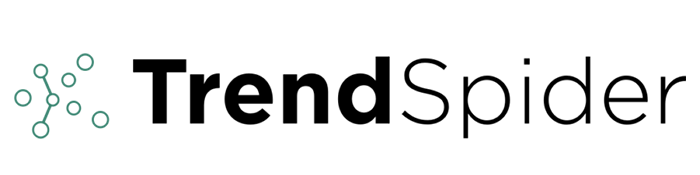 |
|---|---|---|
| Pricing | Pro+ $19.95, Premium $39.95, Elite $59.95 per month | Basic $39.99, Pro $59.99, Premium $99.99 per month |
| Key Features | Easy-to-use charts, a broad set of indicators, social networking, and customizable templates — basically, everything you’d want without the fuss. | Automated technical analysis, flexible indicators, and real-time dynamic alerts — all designed to give you a leg up. |
| Ease of Use | User-friendly design that’s great for beginners, though a little learning curve keeps things interesting. | Steeper learning curve here, crafted more for the experienced, active traders who like to dive deep. |
| Technical Analysis Tools | Packed with numerous indicators and drawing tools, plus a nice mix of chart types to keep things varied. | Features AI-driven pattern recognition, multi-timeframe views, and handy Fibonacci tools — turning complexity into clarity. |
| Community & Social Features | A lively global community buzzing with users eager to share ideas and collaborate. | Rather light on social stuff, focusing more on personal automation and in-depth analytics. |
| Advanced Pattern Recognition | No AI-powered pattern spotting here; it sticks to good old manual methods. | Yes indeed, uses AI algorithms to spot patterns with impressive accuracy. |
| Target Audience | From total beginners to seasoned pros, especially those who value social trading and connection. | Tailored for active traders and professionals who crave sophisticated automation. |
| Visit TradingView Site | Visit TrendSpider Site |

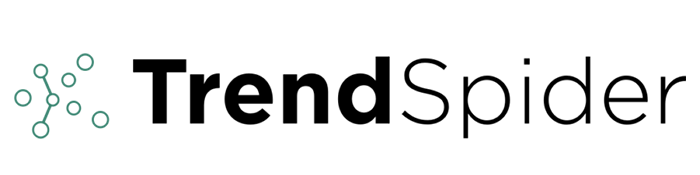
TradingView boasts a easy-to-use interface paired with broad market coverage and lively community features, making it a solid choice for beginners who want to dip their toes in paper trading on TradingView without feeling overwhelmed. TrendSpider shines by focusing on automation and advanced technical analysis tools, often drawing in more seasoned traders who appreciate having AI-powered insights at their fingertips. Both platforms come with handy paper trading options.
Struggling to improve your trading performance? Edgewonk's advanced analytics tools are designed to give you the edge you need.
With detailed trade journaling, robust strategy analysis, and psychological insights, you'll gain a comprehensive understanding of your strengths and weaknesses. Don't miss out on this game-changing opportunity.
Traders, it's time to elevate your game. Edgewonk is the ultimate trading journal software designed to empower you with data-driven insights and personalized strategies. Take control of your trading journey and maximize your potential.
20 articles published
Transforming the field of forex trading through his systematic approach to currency pair analysis, he focuses on macroeconomic indicators and central bank policy impacts.
Read Posts
Discover how to locate the paper trading tab on TradingView and use it to practice trading without r...

Master trend spotting with the best TradingView indicators carefully selected for accuracy, ease of...

Unlock the power of the TradingView Profiler with this guide that breaks down volume profile reading...

Discover how to set up Automated Trade Management (ATM) in TradingView with this comprehensive step-...
