
How to Connect TrendSpider API to Your Trading Setup
Unlock the power of the TrendSpider API to automate your trading strategies and access advanced mark...

Today’s lightning-fast trading world sees mobile trading apps as a trader’s best friend. The TrendSpider app slips advanced technical analysis tools right into your pocket, making it a genuinely handy sidekick for traders who need to keep their finger on the pulse while on the go.
The TrendSpider app brings advanced automated technical analysis tools to your mobile device. It hooks traders up with AI-powered chart pattern recognition, multi-timeframe analysis and real-time alerts that don’t miss a beat. Designed for active traders and investors who like to stay on the ball, it plays nicely with the broader TrendSpider platform and supports equities, forex and cryptocurrencies.
Offers sophisticated charting tools that help users clearly and efficiently visualize even the most tangled market trends and patterns.
Enables traders to quickly get a handle on market data and make well-informed decisions using detailed and easy-to-read visual insights.
Uses artificial intelligence to automatically spot trading patterns and signals, lending a hand in catching opportunities just as they start unfolding in real time.
Saves precious time and cuts down on human slip-ups by delivering accurate and timely alerts on potential trade setups—kind of like having a helpful assistant who never sleeps.
Lets users set up customizable alerts focused on specific market conditions, sending notifications right when they matter most.
Keeps traders ahead of the game by ensuring they never miss critical market moves, supporting quick reactions when the market’s mood shifts in a flash.
Allows traders to run their strategies through the wringer against historical market data to see how they would have performed before putting real money on the line.
Helps dial down risk by giving traders the confidence boost that comes from knowing their plan has some solid ground beneath it.
Designed for smooth navigation and easy accessibility, making advanced technical tools feel less like rocket science and more like a helpful partner.
Lowers the learning curve and makes the user experience enjoyable, allowing users to get up to speed more quickly and work smarter, not harder.
Enables analysis across a wide range of global securities and markets, offering traders plenty of versatility no matter where they call home.
Gives users the freedom to explore diverse markets, perfectly suiting the needs of international traders and investors who like to cast a wide net.
Brings together a collection of automated tools to deliver thorough technical analysis, streamlining workflow and improving analytical precision.
Boosts productivity by cutting down on tedious manual analysis, freeing users up to focus on executing their strategies like pros.

Screenshot of the TrendSpider mobile app showing an advanced chart with technical indicators and automated trendlines.
When it comes to user experience and interface design, it is really the art of making things feel just right—intuitive, smooth, and dare I say, even enjoyable. After all, nobody wants to wrestle with confusing menus or buttons that play hide-and-seek. Good design is like that friend who quietly guides you without making a fuss, creating seamless interactions that almost feel effortless. Whether it’s a sleek app or a robust website, nailing the balance between aesthetics and function can turn a casual visitor into a loyal fan. In my experience, the secret sauce lies in empathy—putting yourself in the user’s shoes and anticipating their needs before they even realize them.
TrendSpider’s mobile app boasts a sleek and modern interface that nails the sweet spot between being feature-rich and easy to use. Navigating is a breeze thanks to a clean design that helps users effortlessly locate charts, alerts and watchlists without breaking a sweat. The app runs smoothly across many mobile devices and offers handy customization options for chart displays and alert settings.
The app responds swiftly to your inputs and sports a user-friendly layout that suits traders of every stripe. It hands you clear access to advanced analysis tools.
The TrendSpider app offers solid, reliable performance with speedy data updates that keep your charts and alerts finely tuned to whatever the market throws your way. It plays nicely with the web platform, meaning you can start your analysis on one device and effortlessly pick up right where you left off on another—no data or features falling through the cracks.
The bustling jungle of mobile trading apps has TrendSpider carving out a niche with its snazzy automated analysis features.
This comparison lays out the heavy hitters among trading and analysis platforms, highlighting pricing, key features, ease of use, and exactly which kind of trader each one suits best.
| Key Differences |  |  | 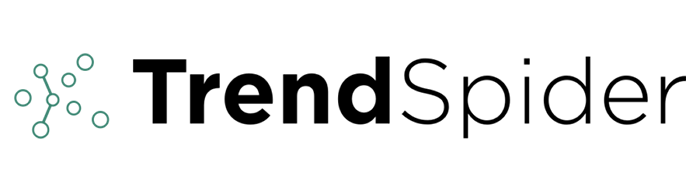 |
|---|---|---|---|
| Pricing | Spot fee at 0.1%, Futures fee 0.02%, Withdrawal fee 0.0005 BTC — fairly standard but watch those small charges adding up over time. | Subscriptions kick off at Pro $14.95/month, with Pro+ at $29.95/month and Premium at $59.95/month—worth it if you are serious about charts. | Plans start at $49.99/month for Standard, $79.99/month for Pro, and $129.99/month for Elite—so it’s definitely a bit of an investment. |
| Key Features | Covers spot, futures, margin, and OTC trading; offers advanced order types and some of the highest liquidity you’ll find around. | Packed with advanced charting, a pile of technical indicators, social networking aspects, and brokerage integration—pretty much a one-stop shop. | Automated technical analysis, AI-powered pattern recognition, dynamic alerts, and thorough backtesting—great for those who like to lean on data. |
| Ease of Use / User Experience | Generally user-friendly enough, though beginners might feel a bit swamped sometimes, especially during busy periods when overloads pop up. | Feature-rich to the point where there’s definitely a learning curve; luckily, it’s accessible anywhere you want — desktop, mobile, or tablet. | Fairly user-friendly but not without its quirks; beginners might find there’s a bit of a learning curve before things click. |
| Target Audience / Best For | Catering to everyone from crypto rookies to seasoned pros hunting for a wide array of trading options under one roof. | Perfect for traders and investors zeroed in on detailed charting and those who love collaborating and sharing in a community. | Ideal for active traders and investors who want to harness smart, automated analysis tools without manually crunching numbers. |
| Security Measures | Two-factor authentication, cold storage, and a suite of industry-standard protections to sleep a little easier at night. | Conventional platform security applies, but keep in mind it doesn’t offer any specific crypto custody features if that’s a priority. | Standard security focused more on software accuracy than on holding your assets, so remember it’s not a custody platform. |
| Integration & Multi-Device Access | A global behemoth with API trading and you can hop on from nearly any device, anywhere—real convenience for the constantly on-the-go trader. | Smooth sailing across devices and plays nicely with most major brokerage platforms for a flexible trading setup. | Supports global users, mostly on desktop and mobile platforms, though customization options are somewhat limited. |
| Pros and Cons Summary | Pros: vast coin selection, top-tier liquidity, advanced tools; Cons: customer support is a bit sparse, and newbies might find the complexity a tad daunting. | Pros: sophisticated charts, great community features; Cons: the premium plans can feel a bit pricey, and fundamental analysis tools aren’t its forte. | Pros: automated analysis, alert systems that won’t let you snooze through opportunities, reliable pattern recognition; Cons: pricier than some, and it can feel overwhelming for the crypto-curious newbie. |
| Visit Binance Site | Visit TradingView Site | Visit TrendSpider Site |


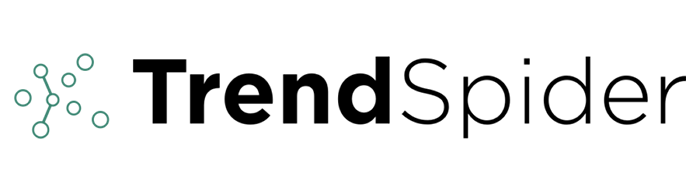
TrendSpider really shines when it comes to automated technical analysis and the ability to juggle multiple timeframes on charts, which is pretty handy. TradingView tends to bring a bustling social network to the table along with a broader smorgasbord of indicators to play with. Binance offers a more diverse playground for cryptocurrency trading, mixing things up quite a bit. TrendSpider’s alerts are usually a step ahead in terms of sophistication.
Let's dive into the nitty-gritty of pricing and subscription plans—you know, the part where wallets usually get a little nervous. Whether you are a casual browser or a power user, there is something tailored just for you, designed to keep things flexible without making your bank account weep. From no-frills basic packages to all-inclusive premium plans, we have got you covered with options that will not have you scratching your head or pulling your hair out. So, buckle up and let us see what fits best for your needs and budget.
TrendSpider offers three subscription plans tailored for mobile users: Basic at $39.99 per month, Pro at $59.99 per month and Premium at $99.99 per month. Each tier steps up the game by packing in more advanced features like additional charting tools and more frequent alerts. Every plan includes access to the mobile app without extra charges.
TrendSpider's pricing usually runs a bit higher than some other options like TradingView which starts at $14.95 per month or Binance which is free but charges trading fees. When you factor in the automated analysis and AI-powered features TrendSpider offers, the cost feels justified.
When it comes to customer support, we have got your back with a range of helpful resources at your fingertips. Whether you are a first-timer feeling a bit lost or a seasoned user who just needs a quick tip, there is something here to ease the journey. Dive in and explore—you're never alone in this.
TrendSpider rolls out the red carpet for its mobile users with a dedicated helpdesk and an extensive library of video tutorials. There is also a buzzing community forum where individuals share tips and tricks. While live chat is available during business hours, mobile app users might sometimes feel like they are waiting longer than their web platform counterparts for a response.
"The TrendSpider support team jumped right on my mobile app issue with impressive speed, providing clear, step-by-step guidance and a thoughtful follow-up that really got things sorted out without any fuss."
TrendSpider stands out as a powerful technical analysis platform, especially with its advanced AI features and snappy dynamic alerts that seasoned traders will appreciate. That said, its price point and complexity might put off beginners or casual users looking for something a bit simpler. It is great for putting your strategies through their paces and staying on top of market moves in real time, though the customization options and mobile experience could definitely use some polishing around the edges.
Active traders and investors who want automated, data-driven technical analysis tools, value deep charting and alert capabilities, and do not mind navigating a platform with a bit of complexity.
The TrendSpider app really shines for active traders who love automated technical analysis and spot-on alerts right at their fingertips. Thanks to its AI-powered tools you get valuable trading insights no matter where life takes you. If you’re a casual trader or just starting out the app might feel a little steep to climb at first. You may also notice that some features available on desktop haven’t made the jump to mobile yet.
The TrendSpider app delivers a unique and solid mobile trading experience by blending advanced automated technical analysis with a sleek, responsive design. It demands a bit of an investment and a short learning curve, but its features really help sharpen decision-making for serious traders.
Struggling to improve your trading performance? Edgewonk's advanced analytics tools are designed to give you the edge you need.
With detailed trade journaling, robust strategy analysis, and psychological insights, you'll gain a comprehensive understanding of your strengths and weaknesses. Don't miss out on this game-changing opportunity.
Traders, it's time to elevate your game. Edgewonk is the ultimate trading journal software designed to empower you with data-driven insights and personalized strategies. Take control of your trading journey and maximize your potential.
17 articles published
Transforming the field of technical analysis through innovative charting techniques, Scarlett specializes in pattern recognition and momentum trading strategies for equity markets.
Read Posts
Unlock the power of the TrendSpider API to automate your trading strategies and access advanced mark...

Wondering if TrendSpider is worth it for swing trading? This detailed pros and cons guide breaks dow...

Wondering how much TrendSpider costs and how it stacks up against other platforms? This comprehensiv...

Unlock smarter trading by mastering the TrendSpider Scanner. This guide walks you through setting up...
