
How to Use TrendSpider for Replay Practicing?
Master replay practicing with TrendSpider to refine your trading strategies by simulating historical...

TrendSpider is a sophisticated platform quietly reshaping how traders and investors tackle technical analysis. It uses automation and AI-powered tools to take the headache out of complicated charting and pattern spotting. One standout feature is TrendSpider backtesting, a clever way to test trading strategies using historical market data. This lets traders tweak their methods and build confidence before risking a dime in live markets.
Backtesting basically means running a trading strategy through historical data to get a sense of how it might have played out in the past. It’s a handy way for traders to double-check and tweak their strategies without having to put real money on the line.
TrendSpider's backtesting engine works well with its suite of advanced technical analysis tools. It makes it easy for users to automate strategy testing using their own custom indicators and conditions. It’s built to handle various trading styles like trend-following, mean-reversion, or breakout strategies and gives traders flexible options to test their ideas with speed and precision.
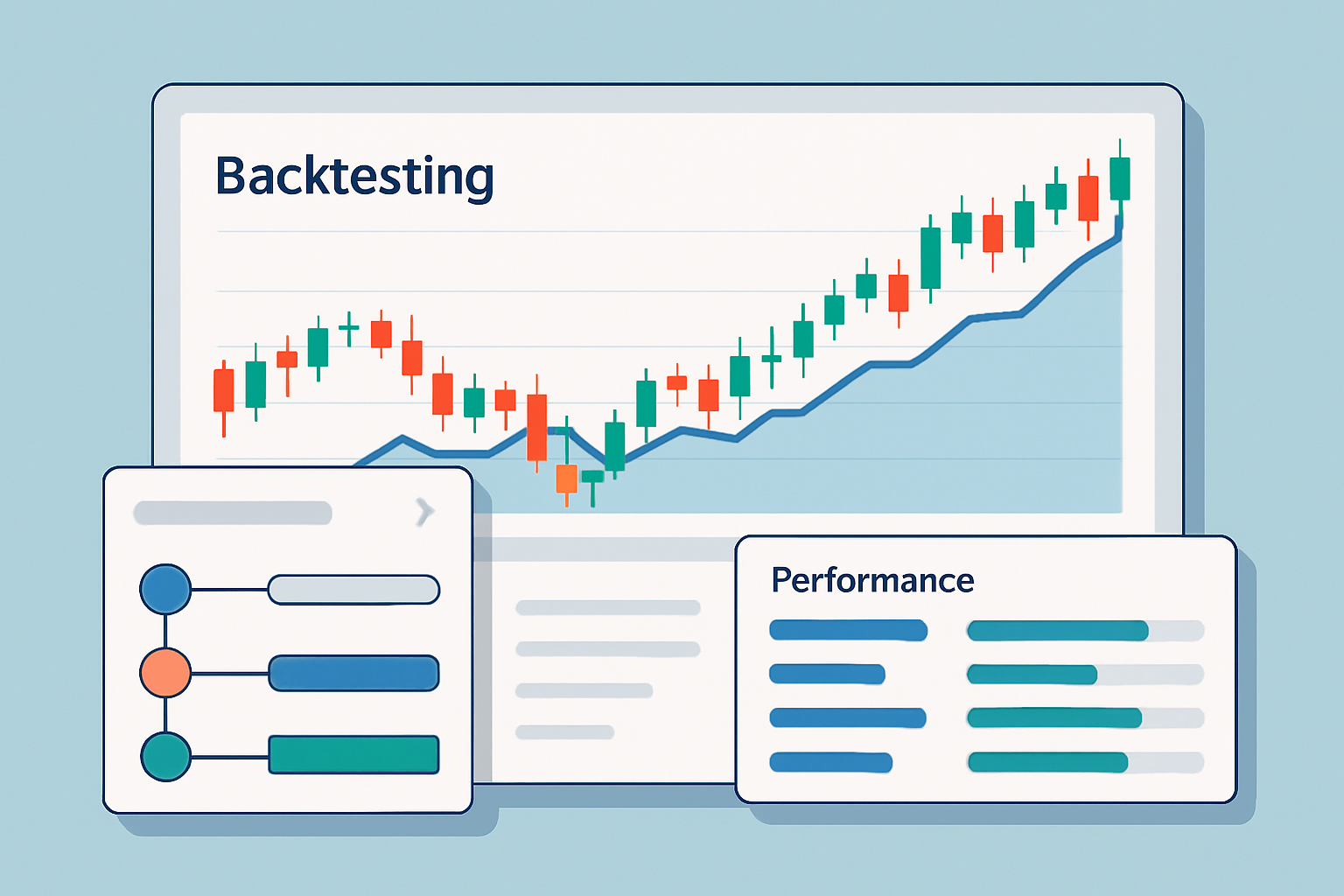
TrendSpider interface displaying backtesting setup with charts and key performance indicators
Spend a bit of time setting up your strategy properly in TrendSpider. Pick the indicators that really matter to you, nail down your trade triggers and spell out the conditions for jumping in and stepping out of trades with crystal clarity.
Fire up the TrendSpider platform and navigate to the Backtesting module from the main menu.
Next, choose the asset or symbol you’re curious about and pick the timeframe you’d like to dig into. Make it as broad or as narrow as you want.
Set up your strategy by adding trusty indicators and fine-tuning your entry and exit rules using the handy visual editor. It’s like painting your game plan stroke by stroke.
Hit run on the backtest to see how your strategy would’ve fared against historical data.
Finally, give the results a good once-over. Check out the key performance stats and dive into the detailed trade breakdowns to get the full picture of what worked and what didn’t.
TrendSpider dishes out some handy performance metrics like win rate which tells you what percentage of your trades actually come out ahead and profit factor which compares your total gains against total losses. It also tracks maximum drawdown showing the biggest plunge from peak to trough—kind of like your trading rollercoaster’s scariest drop. Then there’s expectancy which gives you a rough idea of the average profit you might pull from each trade.
A common pitfall I have seen is relying solely on flawless historical results while overlooking market shifts or slippage—an approach that often sets individuals up with sky-high expectations that reality just can’t meet. Tweaking a strategy to fit past data like a glove usually backfires when markets change their tune.
Lets users run their trading strategies against historical market data, giving a sneak peek at how they might've held up before diving into the real thing.
Helps traders polish and double-check their strategies, cutting down risk and building the kind of confidence that shows up when the market's moving for real.
Offers rich, customizable charts loaded with a wide array of technical indicators and overlays, making it a breeze to spot market trends and patterns at a glance.
Sharpen your skills to read price moves and technical signals clearly — no more squinting or second-guessing.
Leverages artificial intelligence to automatically pick out trading patterns and setups, shining a spotlight on potential buy or sell signals without any manual legwork.
Saves you valuable time while boosting accuracy by flagging actionable trading chances you might otherwise miss.
Allows users to tailor alerts based on specific technical criteria or market scenarios, sending instant updates across multiple channels so nothing slips through the cracks.
Keeps traders in the loop on vital market events, empowering quicker, smarter moves when it counts the most.
Comes packed with a comprehensive set of automated tools that analyze price action, trends, and volatility – all without needing you to lift a finger.
Streamlines the whole technical analysis routine, making it faster and reducing the chance for costly errors.
Designed for straightforward navigation and quick access to core tools, it makes technical analysis feel approachable no matter what your experience level is.
Lowers that frustrating learning curve so traders can focus more on crafting strategies and executing them smoothly.
Offers Standard, Pro, and Elite plans crafted to fit different trading styles and feature demands, whether you’re just starting out or you’re a seasoned pro.
Gives everyone the flexibility to pick a plan that matches their goals and wallet — no one’s left out in the cold.
TrendSpider offers a more automated AI-driven backtesting experience compared to platforms like TradingView. This cuts down on the hassle of manual coding and scripting. TradingView comes with a robust Pine Script language for custom strategies but usually requires more technical know-how to get the most out of it. TrendSpider’s easy-to-use interface and built-in pattern recognition speed up your analysis and provide precise data, making life easier.
Here is a handy comparison spotlighting key features of two popular trading platforms, zeroing in on their backtesting and technical analysis tools to help you find the best fit based on what matters most—capabilities and price.
| Key Differences |  | 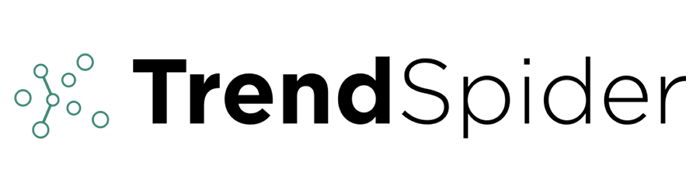 |
|---|---|---|
| Pricing | Pro: $14.95, Pro+: $29.95, Premium: $59.95 per month — options to fit different needs and budgets. | Basic: $39.99, Pro: $59.99, Premium: $99.99 per month — pricier, but packed with features. |
| Key Features | Solid charting tools, a broad selection of indicators, and access to integrated market data that traders appreciate. | Brings automated technical analysis, multi-timeframe charting, and dynamic alerts to the table. |
| Automation & Pattern Recognition | Does not pack built-in automated analysis or AI pattern detection, so you will be mostly going old school here. | Equipped with AI-driven pattern recognition and automatic trend analysis to save you time and guesswork. |
| Customization | Offers plenty of technical indicators and drawing tools, though custom indicator creation isn’t on the menu. | Lets you roll up your sleeves by creating and personalizing your own indicators and charting tools. |
| User Accessibility | Available across desktop, mobile, and tablets — so you can keep an eye on your trades wherever you roam. | Mainly web-based; lacks clear info on multi-device apps, so portability might be a toss-up. |
| Community & Networking | Robust social features that really foster idea sharing and a sense of community among traders. | Social and networking features are a bit sparse compared to its rivals, so it’s more a solo act. |
| Target Audience | Perfect for traders at any skill level who want advanced charting plus a bustling, engaged community. | Tailored for active, professional traders who value efficient, data-driven analysis to up their game. |
| Visit TradingView Site | Visit TrendSpider Site |

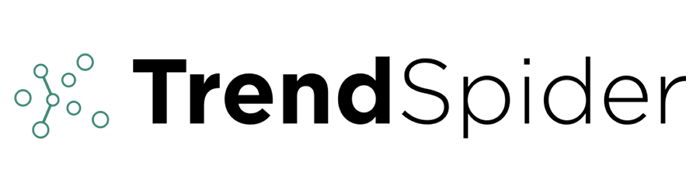
TrendSpider usually hits the sweet spot for traders looking to automate multi-factor strategies without getting bogged down in manual setup, especially when it comes to trendspider backtesting, so they can focus on the all-important decision-making rather than wrestling with code.
Struggling to improve your trading performance? Edgewonk's advanced analytics tools are designed to give you the edge you need.
With detailed trade journaling, robust strategy analysis, and psychological insights, you'll gain a comprehensive understanding of your strengths and weaknesses. Don't miss out on this game-changing opportunity.
Traders, it's time to elevate your game. Edgewonk is the ultimate trading journal software designed to empower you with data-driven insights and personalized strategies. Take control of your trading journey and maximize your potential.
27 articles published
With 20 years experience in commodity trading, Jasper provides insights into energy markets, precious metals, and agricultural futures with a focus on macroeconomic trends.
Read Posts
Master replay practicing with TrendSpider to refine your trading strategies by simulating historical...

Master backtesting on TradingView with this comprehensive guide on creating, running, and refining c...

Discover how to leverage TradingView’s backtesting tools and Pine Script to validate and optimize yo...

Unlock the full potential of TrendSpider with this authoritative guide to TrendSpider University tra...
