
Forex For Beginners - What To Know Before You Trade?
New to forex? Discover essential insights, risks, and strategies in this beginner-friendly guide to...

This article explains how modern platforms like TrendSpider are shaking up forex trading and leaving traditional tools behind.
Forex trading platforms have really come a long way evolving from basic manual setups to sleek automated tools that do the heavy lifting. Traditional platforms often lean on manual charting and offer limited automation. This can slow traders down when quick decisions matter most. On the flip side, platforms like TrendSpider Forex use advanced AI and automation to sharpen technical analysis and make the trading process smoother.
Forex trading platforms are the trusty software sidekicks that help traders tap into currency markets across the globe. They bring essential features for charting trends, placing orders and managing risk. They act as the all-important bridge connecting traders to the vast and often unpredictable global forex market.
Platforms like MetaTrader 4 and 5 have long been go-to picks for both retail and institutional forex traders alike. They lean heavily on manual charting and toss in some basic automation features. They also offer direct connections to brokers and act as the trusty backbone supporting a huge slice of forex trading worldwide.
Depending solely on traditional forex platforms can really box you in. They often lag behind when markets take a sudden turn and lean heavily on manual steps that are not the most efficient. They also fall short on offering advanced analysis tools that could boost your trading precision.
TrendSpider stands out as a top-tier automated technical analysis platform well known for its clever AI-driven charting and pattern recognition features. When it comes to forex, TrendSpider Forex really shines. It allows traders to dive into dynamic multi-timeframe analysis, set up automated alerts and backtest strategies quickly with a speed and precision most old-school platforms can only dream of.
Harnesses automated algorithms to pinpoint key market trends, support and resistance levels, and potential entry and exit points — all without you having to slog through charts manually.
Saves you precious time and slashes the chance of human slip-ups by delivering consistent, objective technical insights that genuinely sharpen trading decisions.
Lets users craft and tweak their own technical indicators, making chart analysis fit their unique trading styles like a glove.
Offers the kind of flexibility that lets traders align their tools perfectly with their approach, turning results into something more relevant and downright useful.
Employs AI-driven algorithms to spot complex chart patterns and formations with impressive accuracy, nudging traders toward fresh market opportunities and keeping an eye out for potential risks.
Boosts your ability to catch those subtle trading signals early on, supporting smarter, data-driven calls when it comes to market entries and exits.
Features advanced tools like multi-timeframe overlays, Fibonacci retracements, and dynamic price alerts, giving you a deeper dive into technical market analysis.
Enables thorough, layered evaluations that help fine-tune the timing and precision of your trades, making those split-second decisions a little easier to nail.
Sends real-time alerts based on criteria you customize, whether that is price moves, trend shifts, or indicator signals across different timeframes — no need to eyeball the screen 24/7.
Keeps you instantly in the loop, so you can react quickly to market twists and turns without feeling glued to your monitor.
Offers tiered subscription plans (Basic, Pro, Premium) tailored to various trading levels and analytical needs, from green beginners to seasoned pros.
Lets traders pick a plan that suits their skillset and budget, ensuring they can unlock more advanced tools as they grow in confidence and capability.
Brings together a broad toolkit including trendlines, volume studies, and volatility measures to cater to all kinds of trading styles.
Supports the building of solid strategies by offering diverse analytical perspectives, all neatly packed into one handy platform.
Presents an intuitive, well-organized interface that makes even the trickiest technical analysis feel approachable, no matter your experience level.
Cuts down the learning curve and cranks up productivity, so traders can dive right into powerful features without missing a beat.
Automation and AI integration in TrendSpider Forex do a pretty neat job of boosting trade accuracy by cutting down on those pesky human errors and making market monitoring a whole lot less time-consuming.

TrendSpider Forex interface showing AI-powered technical analysis and automated alerts
When you stack up TrendSpider Forex against the usual traditional platforms, the gaps in usability and automation catch your eye. Analytical tools, cost, and broker integration also stand out.
| Feature Category | TrendSpider Forex | Traditional Platforms | Notes |
|---|---|---|---|
| Automation | Uses advanced AI to automate analysis and send alerts | Mostly manual with little automation | TrendSpider leans on AI to deliver proactive signals, taking some of the heavy lifting off your plate |
| Technical Analysis Tools | Offers dynamic charting, pattern detection, and multi-timeframe views | Static charts and basic indicators | TrendSpider serves up more in-depth, customizable technical analysis that feels like a breath of fresh air compared to the usual grind |
| Alerts | Sends automated alerts you can tailor to your needs | Simple price and indicator alerts | Real-time alerts powered by AI help traders react faster—because in trading, timing really is everything |
| Charting Flexibility | Supports multiple timeframes and overlays | Limited options for switching timeframes | TrendSpider paints a clearer picture across various timeframes, making it easier to spot trends without the usual guesswork |
| User Experience | Intuitive, modern interface with AI support | Traditional interface that is less flexible | TrendSpider puts a premium on user-friendliness and efficiency, so you spend less time clicking and more time trading |
| Cost | Subscription model with different tiers | Often free through brokers but with fewer features | The upfront cost pays off with richer features and automation—sometimes you really do get what you pay for |
| Broker Compatibility | Works with many brokers and trading platforms | Usually tied to specific brokers | TrendSpider opens the door to a wider range of brokers, giving you more freedom to mix and match how you trade |
When it comes to Forex trading, automation isn’t just a handy tool. In my experience, relying on manual trades alone can feel a bit like trying to catch smoke with your bare hands. Automation helps take the edge off the chaos, handling the nitty-gritty while you focus on the bigger picture. Plus, it lets you stay ahead of the curve rather than constantly playing catch-up. So, whether you’re a seasoned trader or just dipping your toes in, embracing automation can really change the game.
Automation on platforms like TrendSpider really speeds up trade setup by quickly spotting key technical patterns and setting alerts automatically. This nifty feature helps reduce the risk of missing important market moves and trims down the human errors that tend to sneak in with manual analysis on traditional platforms.
TrendSpider takes technical analysis up a notch by harnessing AI to spot trendlines and chart patterns across multiple timeframes in one go—far beyond the static manually drawn indicators you’re used to on traditional platforms. This clever approach not only shaves hours from your analysis but also tends to deliver more trustworthy signals by cutting through usual subjectivity and human bias. With traditional tools you’re often left to your own devices manually identifying and tweaking these features, which can cause errors and inconsistency.
TrendSpider plays nicely with a broad spectrum of brokers and exchanges, making data syncing and trade execution feel like a breeze. Unlike many traditional platforms that stick to backing just a handful of brokers, TrendSpider’s wide compatibility lets traders tap into its advanced tools across several brokerage accounts without breaking a sweat.
TrendSpider is a robust, tech-savvy forex and trading analysis tool that shines at automating technical analysis and pattern recognition, delivering genuinely useful tools for active traders. While it boasts extensive customization and innovative features, the cost and learning curve might prove a bit intimidating for beginners or those counting every penny. Its strong technical slant could also be a turnoff for traders looking for more fundamental data wrapped in the package.
Active traders and investors who appreciate advanced technical charting, automated analysis, and AI-powered pattern recognition as tools to sharpen their trading strategies and make quicker, more confident decisions.
Alongside TrendSpider, platforms like TradingView and Binance also offer solid options for forex and crypto traders with their own special features. TradingView shines with its sleek charting tools and social trading vibe, making it a top pick for those who love to research and bounce ideas off the trading community. Binance offers strong liquidity and many advanced trading options with fees that won’t make you wince. It primarily caters to crypto fans but is slowly adding more forex pairs too.
Here’s a neat comparison highlighting key differences in pricing, features, usability, and who these three popular platforms are really made for in the forex and crypto worlds.
| Key Differences |  |  | 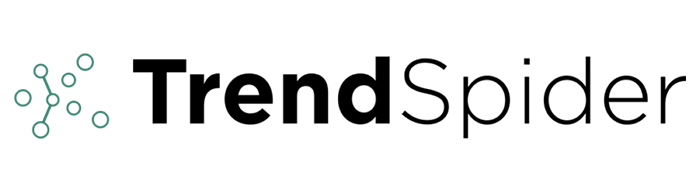 |
|---|---|---|---|
| Pricing | Spot fees sit at 0.1%, Futures charge a low 0.02%, and withdrawals cost 0.0005 BTC—nothing too shocking here | Subscription plans are Pro at $14.95, Pro+ at $29.95, and Premium at $59.95 per month—so choose your adventure | Plans kick off at Basic $39.99, move up to Pro $59.99, and Premium $99.99 per month—investing in tools that try to pay for themselves |
| Key Features | Handles spot, futures, margin, and OTC trading, plus stop-limit orders and API access—quite the Swiss Army knife in crypto trading | Boasts advanced charting, technical indicators, and a buzzing community focused on social trading | Packed with automatic technical analysis, customizable indicators, and AI-driven pattern recognition that’s neat if you’re into automation |
| Ease of Use | The interface is generally friendly, but it can feel a bit like a maze if you’re just dipping your toes into trading | Pretty straightforward overall, though some of the fancier features might take a little patience to master | Loaded with features, but beware—a steeper learning curve awaits beginners who aren’t ready to buckle down |
| Target Audience | A solid pick for intermediate to experienced cryptocurrency traders who like flexibility | Tailored for traders and investors who love technical analysis and enjoy swapping ideas with others | Perfect for active traders and investors seeking advanced chart automation without the fluff |
| Trading and Analysis Options | Supports a variety of trading choices with plenty of advanced order types to keep things interesting | Offers a rich set of charting tools, integrates smoothly with brokers, and fosters social collaboration | Delivers automated trend analysis, multi-timeframe charts, and dynamic alerts to keep you in the loop |
| Security and Reliability | Uses two-factor authentication and cold storage for peace of mind, though occasional system overloads can be a headache | Looks dependable most of the time, though it can get a bit sluggish when everyone logs in at once | Focuses heavily on data accuracy, though it doesn’t offer many options for direct trading—more of an analysis powerhouse |
| Community and Integration | Boasts high liquidity and a worldwide user base, but customer support options are a bit on the slim side | Has a strong global following, works well with brokers, and really encourages sharing ideas—kind of like a trading hangout | Not much on the social side, mostly flying solo as a solid, standalone analysis tool |
| Visit Binance Site | Visit TradingView Site | Visit TrendSpider Site |


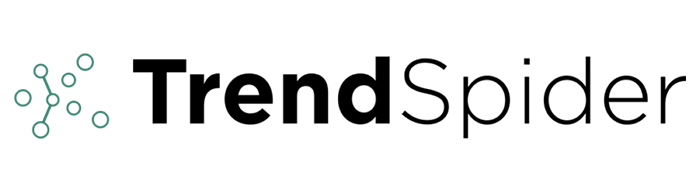
Each platform tackles forex trading with its own unique flair. TrendSpider relies heavily on AI-driven technical analysis and automation to help users dial in their strategies with precision. TradingView offers many charting tools and supports a lively trader community that sparks better market insights and collaboration. Then there’s Binance, known for its robust liquidity and wide trading options. It is a go-to for active traders who value smooth and efficient execution.
Automating day trading so you can quickly catch and react to momentum shifts without babysitting the screen all day.
Diving into swing trading analysis by looking across multiple timeframes to spot trend continuations that often fly under the radar.
Backtesting forex strategies using historical data because testing ideas against the past is the closest thing we have to a crystal ball.
Setting up alerts across various timeframes to keep an eye on several currency pairs at once and help you juggle risk like a pro.
Managing risk by applying systematic stop-loss and take-profit levels cleverly guided by AI-identified support and resistance—it’s like having a safety net but smarter.
Reviewing entire forex portfolios to uncover diversification opportunities and get a clearer picture of how market moves are connected.
Traditional forex platforms usually lean on manual execution for these tasks. This often drags down response times and ups the chances of slipping up. They also tend to miss out on the kind of automation flexibility and analytical depth that’s really handy when juggling multiple tasks or crafting complex strategies.
Get started with TrendSpider Forex by signing up on their platform and choosing the subscription plan that fits your trading vibe. Next, securely link your brokerage account as this step is key for smooth and hassle-free data flow. Then set up automated analyses tailored to your style, turn on real-time alerts and spend a little time poking around the dashboard.
Struggling to improve your trading performance? Edgewonk's advanced analytics tools are designed to give you the edge you need.
With detailed trade journaling, robust strategy analysis, and psychological insights, you'll gain a comprehensive understanding of your strengths and weaknesses. Don't miss out on this game-changing opportunity.
Traders, it's time to elevate your game. Edgewonk is the ultimate trading journal software designed to empower you with data-driven insights and personalized strategies. Take control of your trading journey and maximize your potential.
16 articles published
Driven by a passion for democratizing financial markets, Vivienne creates educational content on forex trading and currency market fundamentals for beginners.
Read Posts
New to forex? Discover essential insights, risks, and strategies in this beginner-friendly guide to...

Leverage in forex allows traders to amplify their market exposure with limited capital. Understand h...

Leverage in forex lets traders control bigger positions with less capital. Learn how it works, its r...

Discover a practical, step-by-step approach to start forex trading using essential tools like Tradin...
