
TrendSpider Plans Pricing and Feature Breakdown
Discover a comprehensive guide to TrendSpider plans and pricing, helping traders of all levels choos...

TrendSpider is a solid automated technical analysis platform built for traders looking to sharpen their charting skills and fine-tune pattern recognition while getting timely market alerts without breaking a sweat. Understanding TrendSpider pricing is key because traders need to find a subscription that fits their unique style, how often they jump into the market and their budget. The platform leans on artificial intelligence and algorithm-driven analysis to deliver speed and accuracy that is tough to beat when doing things manually.
TrendSpider offers three main pricing tiers: Standard, Pro and Elite. Each is thoughtfully crafted to suit a variety of trader needs.
| Plan Name | Monthly Price | Annual Price (Billed Monthly) | Key Features Included | Ideal User Type |
|---|---|---|---|---|
| Standard | $49.99 | $39.99 | Handy automated charting, multiple timeframe analysis, and clear-cut alerts that won’t keep you guessing | Perfect for casual traders and those just dipping their toes in |
| Pro | $79.99 | $65.99 | A bunch more alert options, backtesting capabilities, seamless access across all your devices, plus API integrations if you’re feeling fancy | Great choice for active traders looking to level up |
| Elite | $129.99 | $99.99 | All the bells and whistles: full pattern recognition, cutting-edge automation, unlimited alerts, and top-notch priority support | Tailored for professional traders and investors who mean business |
TrendSpider offers flexible pricing with both monthly and annual billing options, so you can pick what suits you best. Going for the annual plan typically knocks around 20 percent off the price, which is a nice little bonus if you’re in it for the long haul.

TrendSpider platform showcasing advanced charting and alert features across devices
TrendSpider's pricier plans often prove their worth by saving users a ton of time thanks to automation and sharp, reliable alerts. Casual traders will probably find the Standard Plan ticks all their boxes, while those who are more active or even professional tend to get the biggest bang for their buck with the advanced features and robust backtesting tools available in the Pro and Elite tiers.
TrendSpider shines as a sturdy technical analysis tool that demystifies charting and pattern recognition, making it a real win for active traders. Its rich features and customizable tweaks bring clear advantages, though its complexity and pricing might be speed bumps for newcomers or those with simpler needs.
Active traders and investors who appreciate automated technical analysis and advanced charting features and are ready to put in the time and resources necessary to get the most out of a sophisticated trading platform.
When you stack up TrendSpider against platforms like TradingView and Binance it carves out a niche as a premium tool focused on automating technical analysis. The others tend to juggle a broader mix of trading and social features. TradingView's pricing ranges from $14.95 to $59.95 per month and it’s known for its customizable charts and community-driven insights. Binance is mainly an exchange with very low trading fees but its specialized charting tools are sparse.
This comparison highlights key features of three standout trading tools, putting pricing, capabilities, and usability under the microscope to help traders zero in on their perfect match.
| Key Differences |  |  | 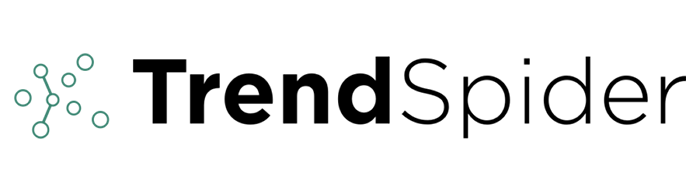 |
|---|---|---|---|
| Pricing | Spot fees sit at 0.1% and futures fees at 0.02%; fair warning, the fee structure can feel a bit like a puzzle. | Plans stretch from $19.95 to $59.95 a month; some of the cooler features hide behind the premium paywall. | Starts at $39.99 and climbs to $99.99 per month; some premium features might make your wallet wince. |
| Key Features | Covers spot and futures trading, packs advanced tools, and boasts liquidity that’s tough to beat. | Delivers intuitive charting, solid technical analysis, and a social networking twist. | Packed with automated technical analysis, customizable indicators, and AI-driven pattern detection that’s pretty slick. |
| User Experience & Ease of Use | The interface is pretty friendly but might leave newcomers scratching their heads a bit. | Built with both rookies and pros in mind, so it’s generally user-friendly across the board. | There’s definitely a learning curve here; geared mostly towards the active trader who’s not afraid to dig in. |
| Target Audience | Tailored for experienced traders who want a smorgasbord of trading options and rock-solid liquidity. | Perfect for traders and investors craving advanced charts plus a lively community vibe. | Aimed at go-getter traders and investors who want their analysis automated and finely tuned. |
| Technical Analysis Tools | Includes charting indicators, trading signals, and useful API integrations that tech-savvy users will appreciate. | Offers a broad array of indicators, drawing tools, and multitasking multi-chart setups. | Features advanced charting, multi-timeframe views, and sharp pattern recognition tools. |
| Community & Support | Customer support leans towards limited, and don’t expect built-in social features to hang out in. | Has an active global community buzzing with idea sharing, though direct customer support is a bit thin. | Support info is somewhat scarce; premium members get a bit more of the VIP treatment. |
| Security & Trading Services | Protects user assets with strong security practices like 2FA and cold storage—no cutting corners here. | Not a trading platform per se; focuses strictly on market analysis tools. | Focuses squarely on analysis tools and doesn’t dip into direct trading or security services. |
| Visit Binance Site | Visit TradingView Site | Visit TrendSpider Site |


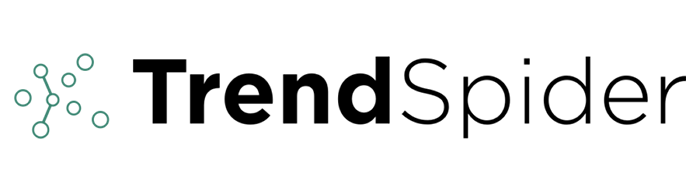
The comparison shows that TrendSpider shines thanks to its one-of-a-kind automation and clever AI-driven pattern recognition. This makes it a strong pick for traders who live and breathe technical analysis. On the other hand, TradingView usually comes in more wallet-friendly and includes social features. It is perfect for those who like to bounce ideas off a community. Binance, meanwhile, is tailored for individuals hunting for low-cost cryptocurrency trading even if it doesn’t offer the deep-dive analysis tools some might crave.
TrendSpider really shines for traders who live and breathe automation and advanced technical analysis and love making decisions grounded firmly in data. While its powerful features are impressive, the trendspider pricing structure could give pause to occasional traders or those keeping a close eye on their budgets.
Struggling to improve your trading performance? Edgewonk's advanced analytics tools are designed to give you the edge you need.
With detailed trade journaling, robust strategy analysis, and psychological insights, you'll gain a comprehensive understanding of your strengths and weaknesses. Don't miss out on this game-changing opportunity.
Traders, it's time to elevate your game. Edgewonk is the ultimate trading journal software designed to empower you with data-driven insights and personalized strategies. Take control of your trading journey and maximize your potential.
20 articles published
Transforming the field of forex trading through his systematic approach to currency pair analysis, he focuses on macroeconomic indicators and central bank policy impacts.
Read Posts
Discover a comprehensive guide to TrendSpider plans and pricing, helping traders of all levels choos...

Unlock smarter trading by mastering the TrendSpider Scanner. This guide walks you through setting up...

Unlock the power of the TrendSpider API to automate your trading strategies and access advanced mark...

Discover if TrendSpider software’s advanced automated technical analysis tools justify the cost for...
