
How to Use TrendSpider Scanner Effectively
Unlock smarter trading by mastering the TrendSpider Scanner. This guide walks you through setting up...

As trading keeps evolving at a breakneck pace, scripting has quietly become an essential tool for traders eager to automate the tedious stuff and sharpen their technical analysis. Automated alerts and algorithmic trading let market players react on a dime and execute strategies with a certain finesse. Among the fan favorites in scripting worlds are TrendSpider Scripts and Pine Script. These robust languages are seamlessly woven into leading platforms designed to put more power in traders’ hands through clever customization and automation.
TrendSpider Scripts are nifty custom scripting tools baked right into the TrendSpider platform. They make it a breeze for traders to whip up automated alerts and indicators within a charting environment that’s powered by AI. Pine Script is TradingView’s very own language, designed to help users craft personalized trading indicators and strategies through a user-friendly web-based interface that millions have come to rely on.
When you stack up TrendSpider Scripts against Pine Script one thing quickly stands out—their syntax style and programming vibe are very different. Pine Script usually sticks to a functional style with a clean and expressive syntax that’s all about keeping things simple and modular. TrendSpider Scripts take a more hands-on procedural route and mesh tightly with their AI-powered platform tools. Both come with their own learning curves but Pine Script often feels like the friendlier option for beginners.
| Feature | TrendSpider Scripts | Pine Script |
|---|---|---|
| Syntax Simplicity | Moderate complexity with handy AI features that can feel a bit daunting at first glance | Clean and concise, usually a friendlier starting point for newbies |
| Language Style | Procedural, sprinkled with some platform-specific quirks that keep things interesting | Mostly functional but throws in procedural elements to keep you on your toes |
| Built-in Functions | Strong focus on automated alerts and pattern detection—great for those who like their scripts doing the heavy lifting | Boasts a rich toolbox of math, stats, and trading functions that cover all the bases |
| Ease for Beginners | Can be a bit of a hurdle; you will need to get comfortable with the platform’s flow, but it’s doable with some patience | Generally more approachable, backed by plenty of tutorials and a lively, welcoming community |
Both TrendSpider Scripts and Pine Script give traders the flexibility to craft custom indicators and set up automated alerts but each has its own standout strengths. TrendSpider shines with its multi-timeframe alerts and AI-driven pattern recognition—like having a trading assistant who never sleeps. Pine Script brings more advanced backtesting features and a bustling public script marketplace that’s hard to beat.
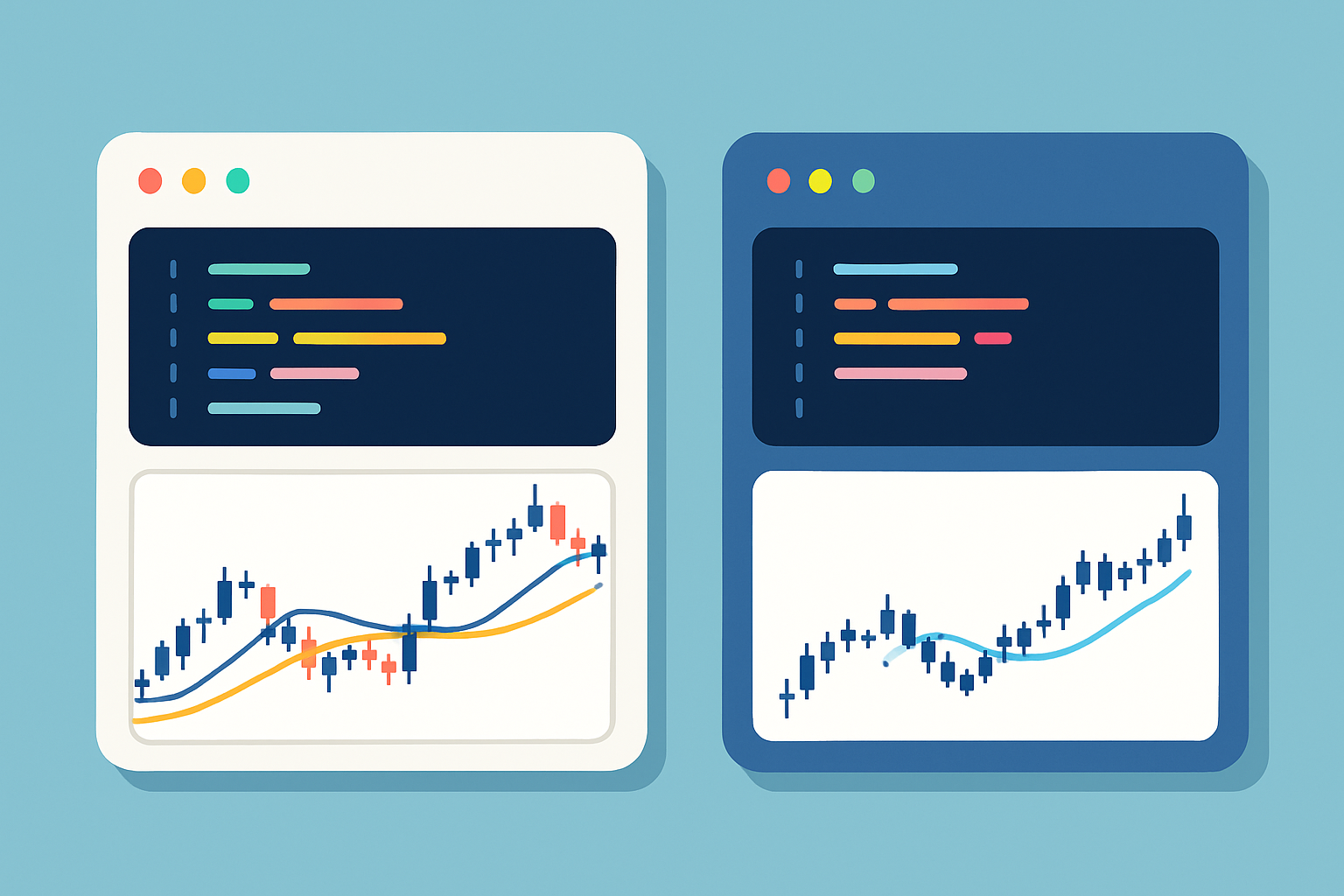
Comparison of TrendSpider and TradingView scripting interfaces displaying customizable charts and indicators.
Each scripting language teams up neatly with its own platform to really crank up usability. TrendSpider Scripts bring along AI-powered analysis tools that effortlessly handle multi-timeframe evaluations and throw out dynamic alerts, making deployment and testing feel like a breeze within its refreshingly easy-to-use interface. On the other side, TradingView’s Pine Script offers a web-based editor supported by a thriving community and instant previews.
TrendSpider takes the grunt work out of market chart analysis by automatically spotting key trends, support and resistance levels, and likely entry and exit points—no manual legwork required.
This not only speeds up the hunt for trading opportunities but also cuts down on slip-ups, helping users make quicker, smarter calls when it really counts.
Users get to build and tweak their own technical indicators right inside TrendSpider’s scripting environment, making it a breeze to tailor tools perfectly to their unique trading style and preferences.
This flexibility lets traders set up charts that truly speak their language, unlocking insights that better match how they approach the market.
Packed with advanced charting tools like multi-timeframe analysis, Fibonacci retracements, and real-time dynamic price alerts that jump into action as the market shifts.
These features clear up the noise, making market analysis sharper and more precise—perfect for mapping out complex strategies across different timeframes.
Harnesses clever AI algorithms to detect a wide array of chart patterns that often hint at potential market moves or lurking risks.
This helps traders stay a step ahead by automatically flagging patterns that matter, boosting the odds of catching profitable setups early on.
Offers tiered subscription plans—Basic, Pro, Premium—that cater to all walks of trading life, from casual dabblers to the seasoned pros needing every bell and whistle.
This scalable approach means everyone can find a plan that fits their needs (and budget) without paying for extras they don’t use.
Allows users to set custom alerts for specific price moves or technical conditions, complete with adjustable timeframes and other criteria to suit their game plan.
These alerts keep traders in the loop in real time, so they don’t have to keep an anxious eye glued to the charts all day long.
Lets users dive into several timeframes simultaneously within a single chart, offering a crystal-clear view of short- and long-term market trends side by side.
This helps deepen market context and reveals how trends line up, giving traders a more reliable sense of timing when jumping into trades.
Brings together technical analysis tools, customizable scripts, and pattern recognition into one smooth package, so users can build, test, and fine-tune their trading strategies without ever leaving the platform.
This makes it easier to develop data-driven, automated strategies that fit each trader’s style, improving consistency and results over the long haul.
Offers a rich variety of chart types alongside powerful drawing tools that let users dive deep into technical analysis with a mix of precision and creative freedom.
Helps traders get a crystal-clear view of market data and craft detailed, personalized analysis strategies that suit their unique trading style.
Delivers a wide selection of ready-made technical indicators plus options for custom scripting, giving users the ability to tackle complex market signals like a pro.
Supports well-informed decision-making by putting a diverse toolkit of relevant indicators at traders’ fingertips, geared to fit a variety of trading approaches.
Allows users to share charts, trading ideas, and strategies within a global community, sparking collaboration and a lively exchange of knowledge among traders of all skill levels.
Opens the door to a wide range of perspectives and collective wisdom, boosting both learning and the fine-tuning of one's strategies.
Offers seamless functionality across desktop, mobile, and tablet devices, making sure traders can stay in the loop and act on opportunities no matter where they happen to be.
Brings much-needed convenience and flexibility, perfect for those traders who want reliable market access whether they’re lounging at home, hustling in the office, or out and about.
Links real-time market data and trading execution through partnerships with top brokerages, delivering an all-in-one platform that keeps everything nicely under one roof.
Streamlines the workflow by allowing users to analyze and trade directly on the same platform, avoiding the hassle of toggling between different systems.
Offers several subscription plans (Pro, Pro+, Premium) crafted to fit a range of user needs, unlocking advanced features and tools as you step up your game.
Provides scalable options so users can strike the perfect balance between features and budget, ensuring they get maximum bang for their buck at every level.
Creates a bustling hub where traders regularly share alerts, market analysis, and educational content, all designed to help make smarter decisions.
Fosters ongoing learning and the uncovering of new techniques, making the whole trading journey a little less steep, especially for newcomers.
Traders just dipping their toes into scripting find Pine Script usually feels more approachable thanks to its rock-solid official documentation and a treasure trove of tutorials. It also has a lively user community that’s always ready to lend a hand. On the flip side, TrendSpider’s scripting tends to demand more know-how in technical analysis and some familiarity with AI tools.
Picking between TrendSpider Scripts and Pine Script usually boils down to your personal trading style and the platform that feels like home. Traders who lean towards high-frequency AI-driven alerts often find themselves gravitating towards TrendSpider. Meanwhile, those who cherish a robust community and enjoy deep backtesting tend to stick with Pine Script on TradingView.
If you lean heavily on AI-driven multi-timeframe alerts and rely on pattern recognition, TrendSpider Scripts usually steal the show.
Traders hunting for a vast library of community scripts and a dash of social sharing and collaboration often find TradingView's Pine Script a perfect fit for their style.
Users who dive deep into detailed dynamic multi-interval analysis tend to get the most mileage from TrendSpider's advanced features.
Individuals looking for wide-ranging backtesting options with plenty of flexibility in strategy testing often gravitate toward Pine Script’s ecosystem.
For beginners hoping for a friendlier learning curve and tons of tutorial resources, TradingView and Pine Script generally make getting started a smoother ride.
Choosing the right trading platform often boils down to what you really need — be it advanced charting, slick automation, community features, or just cost. Here’s a handy side-by-side to make that decision a little less painful.
| Key Differences |  | 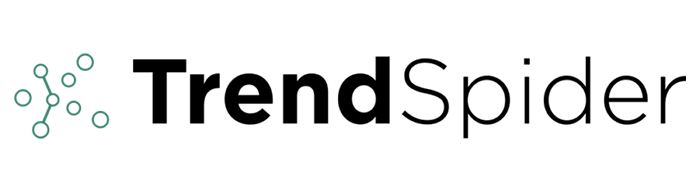 |
|---|---|---|
| Pricing | Pro: $14.95/mo, Pro+: $29.95/mo, Premium: $59.95/mo | Standard: $49.99/mo, Pro: $79.99/mo, Elite: $129.99/mo |
| Key Features | Sophisticated charting, a massive variety of technical indicators, plus a lively social networking scene | Automated technical analysis, AI-powered pattern recognition, and alerts that keep up with the market’s every move |
| Ease of Use | Not exactly plug-and-play — there’s a moderate learning curve to really get the most out of it | Mostly user-friendly but some of the more complex features do require rolling up your sleeves |
| Automation & Alerts | Automation is fairly limited here; the focus leans more toward manual analysis and sharing your bright ideas | Impressive automation with AI-driven alerts and solid backtesting tools that really flex under the hood |
| Integration & Community | Broker integration is solid and it boasts a huge global community where traders swap strategies like trading cards | Customization is a bit limited; it has a steady user base worldwide but isn’t as tuned into community sharing |
| Target Audience | Ideal for traders who want powerful charting tools mixed with a social twist | Tailored for active traders and investors who swear by data-driven automation |
| Pros | Accessible on almost any device you can think of, strong community support, a rich collection of indicators, and easy broker links | Spot-on pattern recognition, flexible alert options, and efficient charting tools that won’t slow you down |
| Cons | Some of the cooler features require pricey premium plans, it takes some time to master, and you might notice the odd hiccup or lag | On the pricier side, can overwhelm beginners, and fewer options when it comes to tweaking the platform |
| Visit TradingView Site | Visit TrendSpider Site |

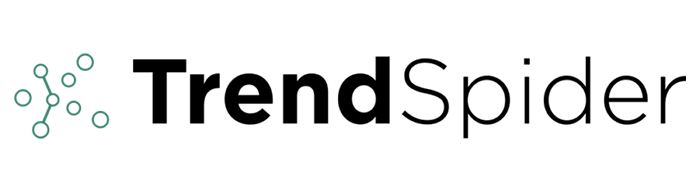
Kick off scripting in TrendSpider by first opening the scripting interface inside the alert or indicator builder. Next, set up a condition like a simple moving average crossover, which is a classic move. With Pine Script on TradingView, you launch the editor and start by declaring the key parts of your indicator. Then write a function that compares moving averages. Both platforms walk you through the steps, though their syntax and environments march to their own beat.
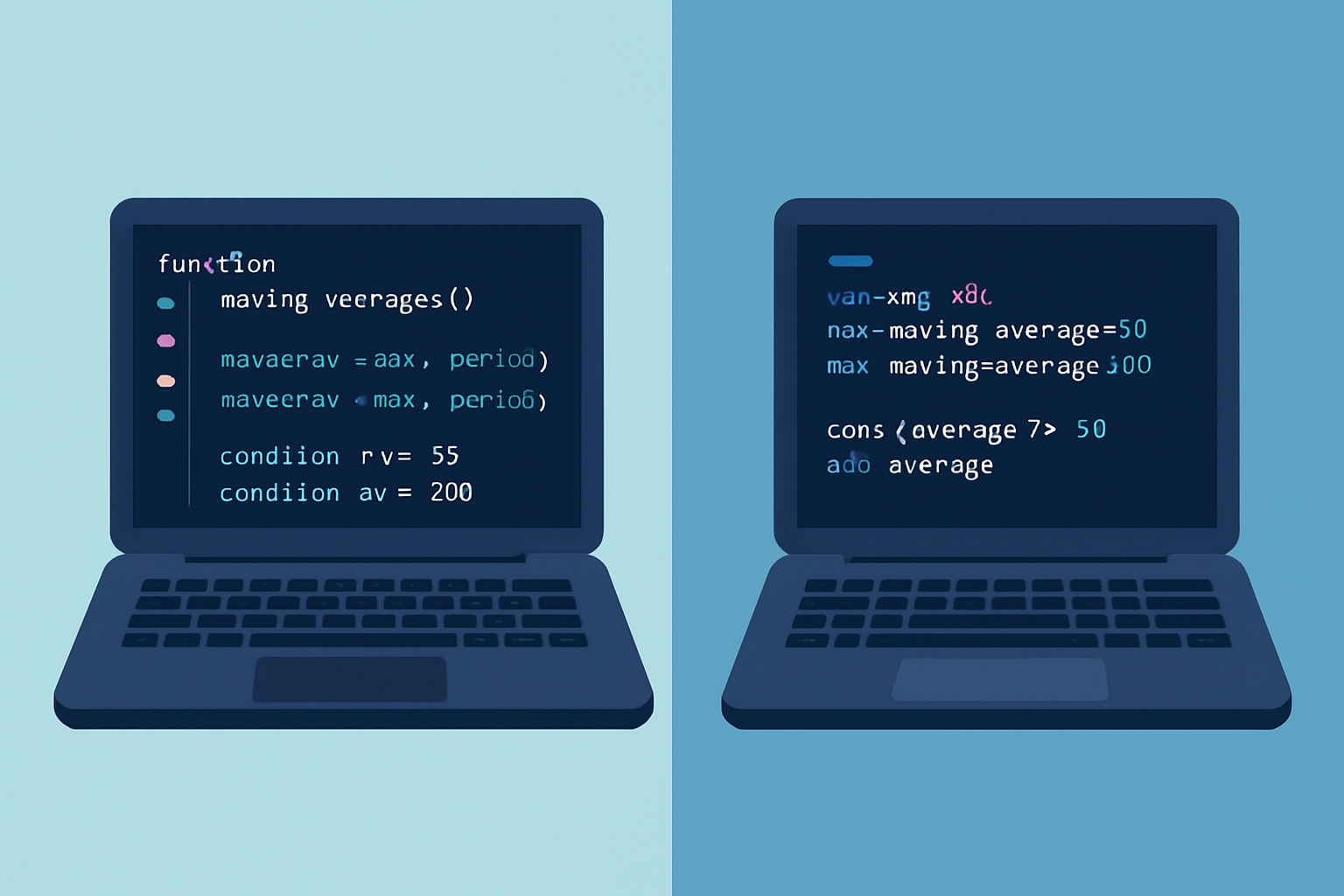
Creating a simple moving average crossover indicator in TrendSpider Scripts and Pine Script environments.
Mastering scripting takes a fair bit of patience and a steady dose of practice. I’ve found that leaning on platform tutorials and diving into community scripts can seriously fast-track your progress—kind of like having a friendly guide along for the ride.
Traders often hit a few bumps in the road when writing trendspider scripts, from sneaky little syntax errors to pushing performance limits and trying to keep pace with ever-shifting market conditions. Being aware of these common stumbling blocks and leaning on debugging tricks and optimizing code can really take the headache out of scripting. Staying on top of platform updates also helps.
Struggling to improve your trading performance? Edgewonk's advanced analytics tools are designed to give you the edge you need.
With detailed trade journaling, robust strategy analysis, and psychological insights, you'll gain a comprehensive understanding of your strengths and weaknesses. Don't miss out on this game-changing opportunity.
Traders, it's time to elevate your game. Edgewonk is the ultimate trading journal software designed to empower you with data-driven insights and personalized strategies. Take control of your trading journey and maximize your potential.
16 articles published
With 20 years of experience in derivatives trading, she specializes in options strategies and volatility trading, known for her innovative approaches to portfolio hedging.
Read Posts
Unlock smarter trading by mastering the TrendSpider Scanner. This guide walks you through setting up...

Unlock the power of the TrendSpider API to automate your trading strategies and access advanced mark...

Discover a comprehensive guide to TrendSpider plans and pricing, helping traders of all levels choos...

Discover if TrendSpider software’s advanced automated technical analysis tools justify the cost for...
