
Using TradingView Heat Map to Spot Trends
Discover how the TradingView Heat Map transforms complex market data into clear visual cues, enablin...

When it comes to trading, having solid charting and analysis tools can truly tip the scales in your favor. This article dives into a head-to-head comparison of TrendSpider and ThinkorSwim by closely examining their features, ease of use and pricing.
TrendSpider stands out as a tech-savvy platform known for its automated technical analysis and AI-powered pattern recognition that takes some of the guesswork out of trading. It’s designed for active traders and investors who appreciate efficiency and precision. The platform includes features like dynamic alerts and backtesting tools to keep their workflow smooth and on point. Meanwhile, ThinkorSwim, the brainchild of TD Ameritrade, offers a robust trading suite focused on powerful charting and a wealth of market data. It also has highly customizable tools popular among options and futures traders.
This comparison lays out how TradingView and TrendSpider stack up on pricing, key features, user experience, and suitability across different trading skill levels — designed to help you find your perfect match.
| Key Differences |  | 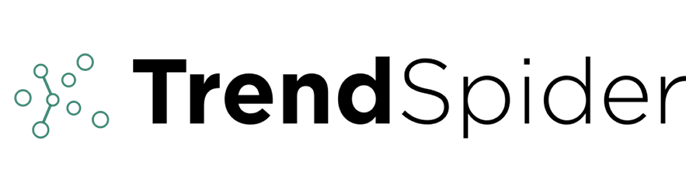 |
|---|---|---|
| Pricing | Pro+ at $19.95/mo; Premium goes for $39.95/mo; Elite at $59.95/mo – a tier for nearly every budget. | Standard at $49.99/mo; Pro for $79.99/mo; Elite topping out at $129.99/mo — definitely on the premium side. |
| Charting and Technical Analysis | Straightforward charting packed with tons of indicators and plenty of options to tweak to your heart’s content. | Sophisticated automated charting that leans heavily on AI pattern recognition and backtesting, perfect if you like your data served with a tech twist. |
| Automation and Alerts | Basic alert features are in place; though if you’re after fancy AI-driven automation or backtesting, you might be left wanting. | AI-powered pattern detection, flexible alerts, and thorough backtesting tools that feel like having a smart assistant in your corner. |
| User Experience | Mostly easy to navigate, making it a solid choice for a broad range of users — but a total newbie might stumble over some of the more detailed settings. | Friendly enough, but there’s a steeper learning curve here, so beginners might find themselves scratching their heads a bit. |
| Community and Collaboration | A lively global community buzzing with social tools to swap ideas and strategies — kind of like a trader’s clubhouse. | Minimal social bells and whistles; this one’s more about powerful automation than mingling with other traders. |
| Target Audience | From absolute beginners dipping their toes in, to seasoned pros who appreciate a flexible charting playground and community vibes. | Tailored for active traders and investors who crave precise, data-driven automation and don’t mind putting in the work to master it. |
| Pros and Cons Summary | Perks include easy-to-use charting, rich features, and an active user base that really brings the platform to life. On the flip side, fundamental tools are a bit limited, and some of the best features hide behind a paywall. | Strong suits are automated analysis, versatile alerts, and spot-on accuracy. The tradeoffs? Higher price tags, a steeper learning curve, and some limits on customization. |
| Visit TradingView Site | Visit TrendSpider Site |

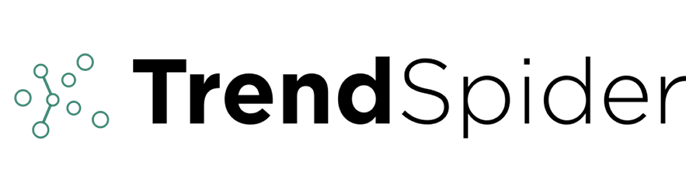
One of the real cornerstones of any solid analysis platform is how good and flexible its charting tools are. TrendSpider and ThinkorSwim both offer a generous spread of chart types and many technical indicators. But the real rub is how they fare on customization and multi-timeframe options and how much control the user actually gets to wield.
Automation has truly shaken up technical analysis by slashing tedious manual work and nudging out emotional biases we all battle. TrendSpider stands out with its AI-powered automated trendline detection and pattern recognition. It tirelessly scans the markets around the clock for golden trading opportunities. Meanwhile, ThinkorSwim boasts solid scanning and alert capabilities but leans more heavily on manual setup so you will spend more time behind the wheel.
A powerful platform doesn’t mean much if it’s a pain to use. We take a close look at TrendSpider and ThinkorSwim by focusing on how friendly their interfaces are to navigate and what the onboarding experience really feels like. We also explore how much room there is to make them your own.
Having broad and timely market data really is the secret sauce for gaining useful trading insights. In this section we’ll dig into the asset classes each platform supports. We will take a close look at the quality of their real-time data and explore how they weave in fundamental and news information to paint a fuller picture of overall market coverage and detail.
Price is a big factor when choosing charting software. In this section we break down the subscription options and compare monthly and yearly costs. We also weigh the value they bring for all kinds of traders.
| Platform | Plan Name | Monthly Cost (USD) | Annual Cost (USD) | Key Features Included | Free Trial Available |
|---|---|---|---|---|---|
| TrendSpider | Standard Plan | $49.99 | $479.88 | Automated technical analysis, alerts, and basic backtesting to get you started without the fuss | Yes (7 days) |
| TrendSpider | Pro Plan | $79.99 | $767.88 | Everything in Standard plus snazzier alerts and extra data feeds to keep you ahead of the curve | Yes (7 days) |
| TrendSpider | Elite Plan | $129.99 | $1,247.88 | Full platform access with priority support and all the premium bells and whistles you could want | Yes (7 days) |
| ThinkorSwim** | Free with brokerage* | $0 | $0 | Get your hands on advanced charting, scans, and paper trading with no strings attached | N/A |
*ThinkorSwim requires you to open a TD Ameritrade account, but there are no subscription fees to worry about. **Pricing reflects ThinkorSwim as part of TD Ameritrade’s services and is generally free once your account is up and running.
TrendSpider and ThinkorSwim are both solid platforms for trading analysis each bringing its own flair to the table. TrendSpider really shines with its automated technical analysis and AI-powered alerts making it perfect for traders who value efficiency and prefer relying on data-driven insights instead of gut feelings. On the other hand, ThinkorSwim impresses with its vast data coverage and deep customization options plus access to a broad range of markets. It’s a playground for active traders who crave detailed control and a comprehensive trading environment.
TrendSpider stands out as a solid automated technical analysis platform, packed with AI-driven pattern recognition and real-time alerts that seriously benefit active traders who thrive on data insights. Its advanced features and crisp charting give users a real edge, though the price tag and learning curve could be a stumbling block for casual or novice investors.
Active and intermediate traders looking for powerful automated analysis tools and timely alerts, who don’t mind investing time mastering a sophisticated platform.
TradingView delivers a flexible, user-centric charting platform loaded with solid technical analysis tools and a lively community to boot. While it doesn’t fully cover fundamental analysis and some features are locked behind a paywall, it still offers great bang for your buck across all experience levels—especially if you appreciate customizable, socially connected charting.
Ideal for traders and investors who lean heavily on technical analysis and enjoy engaging with a community—whether you’re a newbie eager to learn or a seasoned pro in need of adaptable, tailor-made charting options.
Struggling to improve your trading performance? Edgewonk's advanced analytics tools are designed to give you the edge you need.
With detailed trade journaling, robust strategy analysis, and psychological insights, you'll gain a comprehensive understanding of your strengths and weaknesses. Don't miss out on this game-changing opportunity.
Traders, it's time to elevate your game. Edgewonk is the ultimate trading journal software designed to empower you with data-driven insights and personalized strategies. Take control of your trading journey and maximize your potential.
27 articles published
With 20 years experience in commodity trading, Jasper provides insights into energy markets, precious metals, and agricultural futures with a focus on macroeconomic trends.
Read Posts
Discover how the TradingView Heat Map transforms complex market data into clear visual cues, enablin...

Dive into our comprehensive analysis of TrendSpider vs Trade Ideas, two powerful trading platforms,...

Explore an in-depth TradingView vs TrendSpider charting software comparison that reveals which platf...

Comparing TC2000 and TrendSpider reveals key differences in charting, automation, and usability. Dis...
