
How TrendSpider Chrome Extension Works for Traders
Unlock faster, smarter trading with the TrendSpider Chrome Extension. Learn how it integrates automa...

Swing trading can really pay off when you pair it with the right tools and strategies—it’s all about working smarter not harder. In this article we’ll dive into some top TrendSpider strategies crafted for swing traders. These strategies help you boost your gains and keep pesky risks in check more smoothly.
We took a close look at several TrendSpider strategies and paid attention to how user-friendly they are and their accuracy. We also considered how well they adapt when the market throws a curveball and whether they’re a good fit for swing trading timeframes.
Our evaluation involved hands-on testing paired with insights from seasoned swing traders who swear by technical analysis tools. We zeroed in on key strategy metrics like win rate and risk-reward balance, all while making sure these tools were a breeze to customize and fit snugly within the typical swing trading window of several days to a few weeks.
This strategy taps into TrendSpider’s automated trendline detection to spotlight important support and resistance levels with a keen eye. It’s a handy tool for swing traders looking to nail their entries and exits a bit more precisely over the course of several days.
Powerful charting tools let users visualize multiple market trends, price changes, and technical indicators with impressive precision and plenty of room for customization.
Helps traders quickly spot those all-important market patterns and trends, leading to smarter, more confident trading decisions.
Leverages artificial intelligence to automatically detect technical patterns and trade setups, making it a breeze for traders to catch potential signals in real time.
Saves valuable time and cuts down human slip-ups by highlighting profitable patterns that might otherwise slip under the radar.
Custom alerts fire off based on user-defined triggers like price moves, technical signals, or pattern formations, delivered instantly through various channels.
Keeps traders in the loop about key market events, empowering them to jump on opportunities—even when the market’s moving at lightning speed.
Allows users to put their trading strategies through their paces against historical data, checking effectiveness and fine-tuning settings before going live.
Gives traders a chance to weigh possible outcomes and risks, boosting confidence and helping to steer clear of unnecessary losses.
A comprehensive set of AI-powered tools automates tasks like trend line detection, support and resistance identification, and multi-timeframe analysis.
Raises the bar on efficiency and accuracy by handling the heavy lifting of chart analysis automatically—freeing traders to focus on execution and strategy instead.
Boasts an intuitive, clean design that makes navigation smooth and grants quick access to key tools, perfect for traders at any experience level.
Eases the learning curve so users can dive right into advanced analysis without pulling their hair out.
Grants access to technical data and tools across a wide range of global markets and asset classes, including stocks, ETFs, forex, and cryptocurrencies.
Supports diverse trading strategies spanning many markets, opening up a world of opportunities for the globally-minded trader.
Lets users tweak technical indicator settings and alert criteria to align perfectly with their unique trading style.
Caters to different trading preferences and sharpens strategy accuracy by adapting to individual needs.
Sometimes, blending the RSI with the Stochastic Oscillator can give you a clearer picture—like having two sets of eyes on the market. It’s a bit like getting a second opinion; both indicators look to highlight overbought or oversold conditions, but they do it in their own quirky ways. When they’re singing the same tune, you might just have a stronger signal to lean on.
Using RSI alongside the Stochastic Oscillator in TrendSpider offers swing traders a pretty handy combo to spot overbought or oversold levels—perfect for timing entries around those tricky price reversals.
TrendSpider’s intuitive interface makes it a breeze to backtest this oscillator combo on historical data, giving traders a handy way to see how signals hold up across different stocks and market moods. Users get to tinker with sensitivity settings and timeframes to fit their unique swing trading style, dialing in entries and exits by tracking those momentum shifts revealed through the neat alignment of RSI and Stochastic.
Using moving averages from various timeframes can really help swing traders get a solid grip on the trend and catch momentum shifts before they sneak up.
This approach really shines for swing traders looking to hold positions anywhere from a few days to a couple of weeks. It hits a sweet spot between jumping on opportunities quickly and waiting for solid trend confirmations across the various assets TrendSpider offers. Traders have the freedom to tweak moving average periods to their own style and set up handy alerts for crossovers.
Sometimes, the market’s mood swings hit you like a curveball, and that’s where volatility breakout strategies shine. Leveraging TrendSpider’s Raindrop Charts adds a fresh twist to spotting those moves before they get too loud. If you’re after a bit of an edge in the chaos, this might just become your new best friend.
TrendSpider’s proprietary Raindrop charts deliver a fresh perspective on volatility—often the very tool swing traders swear by to pinpoint breakout points and double-check volume. This combo makes timing entries and exits feel a bit less like guesswork and more like strategy.
Traditional breakout methods usually zero in on price movement alone, but this strategy cleverly adds an important volume angle by using Raindrop charting. It is a neat trick that helps weed out those pesky false breakouts that tend to pop up when volume is either low or fiddled with. By hunting down volume clusters to double-check the breakout’s muscle, swing traders can jump into trades with a lot more confidence.

Example of TrendSpider’s Raindrop chart highlighting a volatility breakout with volume clusters confirming the move
Sometimes in trading, the best moves come from blending tools that just click together. This strategy pairs the classic pullback with the trusty Fibonacci retracement, creating a dynamic duo that many traders swear by. It’s like peanut butter meeting jelly—each brings something great, but together they make the magic happen.
Swing traders often jump at the chance to capitalize on price pullbacks that pop up during ongoing trends, using TrendSpider’s automated Fibonacci retracement tools paired with pullback detection.
TrendSpider’s precise drawing tools effortlessly zero in on Fibonacci levels, thanks to their knack for spotting key price swings. Meanwhile, handy alerts keep traders in the loop whenever price action plays around these critical zones. By hunting for a neat overlap between pullback signals and Fibonacci support or resistance areas, swing traders can cut through the guesswork and fine-tune their entries in line with the bigger trend.
Both platforms pack a punch but TrendSpider really shines when it comes to swing trading. It has neat automation features, AI-driven analytics and smart alerts. It’s built for those trading over a few days rather than minutes or weeks. The automated trendline detection and dynamic alerts help traders nail the timing for entries and exits without being glued to the screen 24/7.
This comparison dives into key features of TradingView and TrendSpider, aiming to help swing traders zero in on the right tools and strategies. We are focusing on pricing, core functionality, and what it feels like to actually use each platform.
| Key Differences |  | 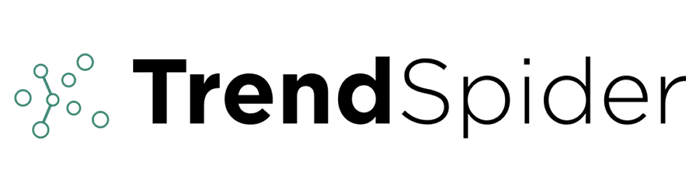 |
|---|---|---|
| Pricing | Pro $14.95/mo, Pro+ $29.95/mo, Premium $59.95/mo—options to fit varying budgets without breaking the bank. | Standard $49.99/mo, Pro $79.99/mo, Elite $129.99/mo—definitely on the pricier side, but packed with advanced tools. |
| Key Features | Advanced charts, social networking buzz, plus a wide array of technical indicators to keep you busy. | AI-driven pattern recognition, automated analysis, plus backtesting tools that make you feel like a quant. |
| Ease of Use | A moderate learning curve; some of the fancier features might have you scratching your head at first, but patience pays off. | Clean and friendly interface; still, beginners might find themselves climbing a pretty steep learning hill. |
| Pattern Recognition & Alerts | Manual alerts are solid; automated pattern recognition is a bit on the light side, so don’t expect it to do all the heavy lifting. | Top-notch AI pattern detection paired with highly customizable alerts that keep you in the loop just right. |
| Charting Tools | Packed with extensive options—lots of chart types and drawing tools that let you get as detailed as you want. | Sophisticated charting laser-focused on making trends pop out clear as day. |
| Integration & Accessibility | Runs smoothly on multiple devices and hooks up with the big-name broker platforms, making trading accessible anywhere. | Available globally; offers some niche advanced customization, though it’s somewhat limited in scope. |
| Target Audience | A great fit for beginners to pros who want powerful charting plus the added buzz of a lively trader community. | Tailored for active traders who crave automated insights and practical tools to validate their trading strategies. |
| Visit TradingView Site | Visit TrendSpider Site |

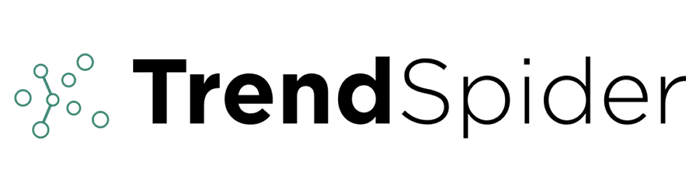
TradingView really shines thanks to its vibrant community-driven scripts and social trading features that bring traders together. It’s a perfect match for those who prefer rolling up their sleeves with manual analysis and enjoy tossing around ideas rather than putting all their faith in automation. With a user base this huge, you’re spoiled for choice when it comes to custom indicators and creative strategies.
To implement the best TrendSpider strategies, regularly revisiting and fine-tuning your approach with the platform's analytical tools can help swing traders stay one step ahead as market conditions do their usual dance.
Struggling to improve your trading performance? Edgewonk's advanced analytics tools are designed to give you the edge you need.
With detailed trade journaling, robust strategy analysis, and psychological insights, you'll gain a comprehensive understanding of your strengths and weaknesses. Don't miss out on this game-changing opportunity.
Traders, it's time to elevate your game. Edgewonk is the ultimate trading journal software designed to empower you with data-driven insights and personalized strategies. Take control of your trading journey and maximize your potential.
11 articles published
Driven by a passion for democratizing financial markets, he creates accessible trading education content that bridges the gap between complex strategies and retail investors.
Read Posts
Unlock faster, smarter trading with the TrendSpider Chrome Extension. Learn how it integrates automa...

Wondering if TrendSpider is worth it for swing trading? This detailed pros and cons guide breaks dow...

Discover how to create custom indicators on TrendSpider with this step-by-step guide. Tailor your tr...

Unlock smarter trading by mastering the TrendSpider Scanner. This guide walks you through setting up...
