
TradingView vs TrendSpider for Chart Analysis
Explore an in-depth TradingView vs TrendSpider charting software comparison that reveals which platf...

This article takes a closer look at the key strengths and quirks of TradingView and TrendSpider to help you find the charting software that fits just right.
Choosing the right charting software is absolutely key when it comes to making smart, well-informed trading decisions that you can actually trust. TradingView and TrendSpider pop up time and again as fan favorites among traders and investors alike. Each one rolls out a unique toolbox tailored to fit different trading styles—kind of like picking the perfect pair of shoes for the job.
TradingView and TrendSpider have each carved out their own corners in the vast world of charting software. TradingView is a household name among traders worldwide thanks to its large user community and social trading features that attract greenhorns and seasoned pros. Meanwhile, TrendSpider takes a different route by focusing on automated technical analysis and AI-driven pattern recognition. This approach suits active traders and finance pros who value fast insights and pinpoint accuracy when hunting market trends.
This side-by-side comparison highlights the big differences in pricing, features, and who each platform is best suited for — helping traders find the perfect match for their analysis style.
| Key Differences |  | 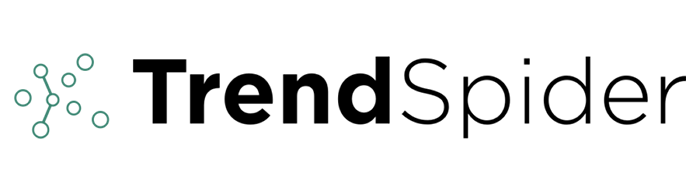 |
|---|---|---|
| Pricing | Pro: $14.95/mo, Pro+: $29.95/mo, Premium: $59.95/mo — options to fit different budgets and needs. | Basic: $39.99/mo, Pro: $59.99/mo, Premium: $99.99/mo — definitely on the pricier side, but you get what you pay for. |
| Key Features | Robust charting tools, an impressive array of technical indicators, social networking capabilities, plus seamless access on multiple devices. | Automatic technical analysis, highly customizable indicators, charts over multiple timeframes, plus AI-driven pattern detection that does a lot of the heavy lifting. |
| Ease of Use | Fairly intuitive design with a moderate learning curve, though it can slow down a bit during super busy times. | Not exactly a walk in the park for newbies; mastering the automation tools takes some patience and practice. |
| Target Audience | Ideal for everyone from beginners just getting their feet wet to seasoned pros who crave detailed charts and a lively community. | Made for active traders and professionals who want slick, efficient automated technical analysis without fuss. |
| Integration Options | Plays nicely with major brokerages to offer real-time data and let you execute orders without breaking a sweat. | Offers solid data integrations for analysis but doesn’t clearly spell out brokerage connectivity. |
| Unique Strengths | Boasts a large and vibrant global community, encourages idea sharing socially, and supports multiple devices like a champ. | AI-powered pattern recognition, automatic trend spotting, and pretty flexible indicators that let you tweak to your heart’s content. |
| Limitations | To unlock some of the fancier features, you’ll need to shell out for higher tiers; fundamental analysis tools feel a bit on the light side. | Costs more than many rivals; leans heavily on technical analysis; might feel like overkill if you’re just dabbling. |
| Visit TradingView Site | Visit TrendSpider Site |

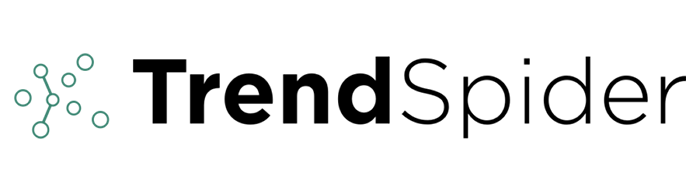
Both TradingView and TrendSpider offer sleek and advanced user interfaces that focus on clarity and ease of use. They could not be more different in how they go about it. TradingView rolls out a user-friendly dashboard that beginners usually find welcoming. It has customizable chart layouts and drawing tools that won’t make you scratch your head. Meanwhile, TrendSpider leans heavily into automation and delivers a more hands-on interactive vibe. It is tailored for traders who feel at home with tech and want to supercharge their analysis.
Charting tools and technical indicators are essential staples when it comes to analyzing stocks. TradingView offers over 100 built-in indicators and a large collection of user-created scripts. This gives traders plenty of room to roll up their sleeves and dig into hands-on analysis. Meanwhile, TrendSpider steps things up a notch by adding an AI boost to the toolkit. It automatically spots trendlines, support and resistance levels, and popular Fibonacci retracements.
| Feature | TradingView | TrendSpider |
|---|---|---|
| Built-in Indicators | Boasts over 100 standard and community indicators to choose from, giving you plenty of options to tinker with | Comes packed with more than 50 customizable indicators, letting you fine-tune to your heart’s content |
| Pattern Recognition | Depends on you spotting patterns manually using handy drawing tools, putting your eyes to work | Clever AI that automatically picks out patterns, saving you from squinting at charts all day |
| Drawing Tools | Offers a broad toolkit of manual options, like lines and shapes, perfect for hands-on chart artists | Rolls out automated trendlines and support/resistance levels, so some of the heavy lifting is done for you |
| Alerts | Allows you to set up alerts and even supports Pine Script alerts, keeping you in the loop your way | Sends out automated alerts based on dynamic conditions, so you won’t miss a beat even if you’re multitasking |
| Automation Level | Mostly driven by you, with just a sprinkle of automation — you’re calling most of the shots | Runs on high automation, with automatic detection and analysis that does a lot of the grunt work for you |
| Multi-Timeframe Analysis | You’ll need to set up different timeframes manually, giving you full control if you don’t mind the extra steps | Comes with built-in synchronization across multiple timeframes, syncing everything up smoothly behind the scenes |
| Backtesting | Lets users manually test strategies via Pine Script, a bit more hands-on but flexible | Packs integrated backtesting for strategies, making it easier to see what’s working without breaking a sweat |
Automation is where TrendSpider really pulls ahead by offering smart AI-powered technical analysis that slashes manual work. On the flip side, TradingView stands out with its powerful Pine Script language and a thriving community with shared indicators.
Balancing cost against features is a big deal for traders, no doubt about it. TradingView offers a solid free option but it comes with limits on indicators and ads popping up. Their paid plans—Pro, Pro+, and Premium—unlock more features and deliver better data at prices that won’t make you wince. On the other side, TrendSpider starts at a higher price point with its Basic, Pro and Premium tiers, showcasing slick automation and pattern recognition tools.
| Plan Type | TradingView | TrendSpider |
|---|---|---|
| Free | Limited indicators, ads, single device - a decent starter pack if you’re just testing the waters | Not offered |
| Entry Level | Pro Plan: $14.95/month, up to 5 indicators - great for getting your feet wet without breaking the bank | Basic: $39.99/month, includes handy auto-analysis features that do the heavy lifting for you |
| Mid Tier | Pro+ Plan: $29.95/month, up to 10 indicators - a solid step up with more tools to play with | Pro: $59.99/month, adds alerts and extras that serious traders might appreciate |
| Top Tier | Premium: $59.95/month, up to 25 indicators - basically the whole kitchen sink for charting aficionados | Premium: $99.99/month, full features plus support to keep you covered around the clock |
| Trial Availability | 30-day free trial - plenty of time to kick the tires and see if it fits your style | 7-day free trial - a quick spin to test the waters, ideal for the decisive trader |
Let’s dive into how performance impacts your access to data—because in the fast-moving world we live in, speed really does matter. Whether you’re juggling multiple queries or just need that one important piece of information, having quick, reliable access makes all the difference. After all, nobody likes waiting around while their system catches up. And behind the scenes, several factors—like network speed, database design, and hardware capabilities—work together to keep things humming smoothly. It’s a bit like tuning a finely crafted machine; when all the parts click, data flows seamlessly. But if one piece lags behind, well, you might feel the slowdown. So, keeping an eye on these elements isn’t just techy mumbo jumbo—it’s essential to keeping your workflow crisp and efficient.
Both platforms deliver reliable performance with fast chart rendering and responsive interfaces that keep things moving smoothly. TradingView has earned its reputation by offering a vast array of global market data—stocks, forex, crypto and indices—making it a go-to for traders with various interests. On the other side, TrendSpider is also global but focuses more on equity and futures markets. It offers robust data feeds tailored for those who love deep technical analysis.
When it comes to real-time and historical data TradingView serves up a smorgasbord of datasets constantly refreshed and tailored for everyone from casual traders just dabbling to those locked into the fast-paced world of high-frequency trading. On the other hand TrendSpider really zeroes in on data accuracy and offers tools that peel back the layers of past price movements in fine detail.
Community engagement and customer support really take on different vibes between these two platforms. TradingView buzzes with a lively social trading scene where millions of users jump in regularly to share ideas and strategies. TrendSpider caters to a more specialized crowd and offers deep-dive training videos, live webinars and genuinely attentive customer support that guides users through its advanced automation features with care.

Visual representation of advanced charting and collaboration features typical in TradingView and TrendSpider platforms.
Choosing between TradingView and TrendSpider boils down to your style and how you approach analysis and trading. TradingView attracts those who enjoy community insights and prefer a flexible charting experience that lets them tinker to their heart's content. On the flip side, TrendSpider suits traders who lean towards automated AI-powered tools designed to save time and improve accuracy—like having a smart assistant at your side.
Think about your trading style: are you more of a hands-on manual analyzer who likes to get their hands dirty or do you lean towards letting automated tools do the heavy lifting?
Take a good look at your budget and how willing you are to invest in automation-focused solutions or platforms that thrive on a buzzing community vibe.
Consider how much you value social trading and access to a smorgasbord of user-created indicators—there’s something special about crowd wisdom.
Reflect on your technical skills and whether you want detailed training and strong customer support or prefer to figure things out on your own.
Struggling to improve your trading performance? Edgewonk's advanced analytics tools are designed to give you the edge you need.
With detailed trade journaling, robust strategy analysis, and psychological insights, you'll gain a comprehensive understanding of your strengths and weaknesses. Don't miss out on this game-changing opportunity.
Traders, it's time to elevate your game. Edgewonk is the ultimate trading journal software designed to empower you with data-driven insights and personalized strategies. Take control of your trading journey and maximize your potential.
17 articles published
Transforming the field of technical analysis through innovative charting techniques, Scarlett specializes in pattern recognition and momentum trading strategies for equity markets.
Read Posts
Explore an in-depth TradingView vs TrendSpider charting software comparison that reveals which platf...

Discover how the TradingView Heat Map transforms complex market data into clear visual cues, enablin...

Discover the best TradingView alternatives for traders seeking advanced automation, lower costs, or...
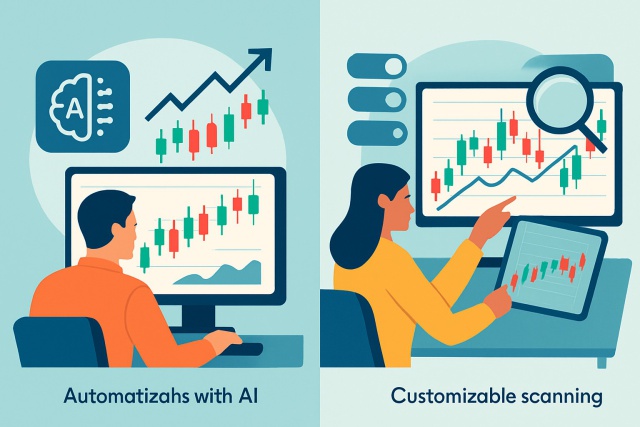
Trying to decide between TrendSpider and TC2000? Our detailed comparison highlights their charting,...
