
TrendSpider Broker Integration for Live Trading
Unlock the power of automated live trading with TrendSpider broker integration. Discover setup steps...
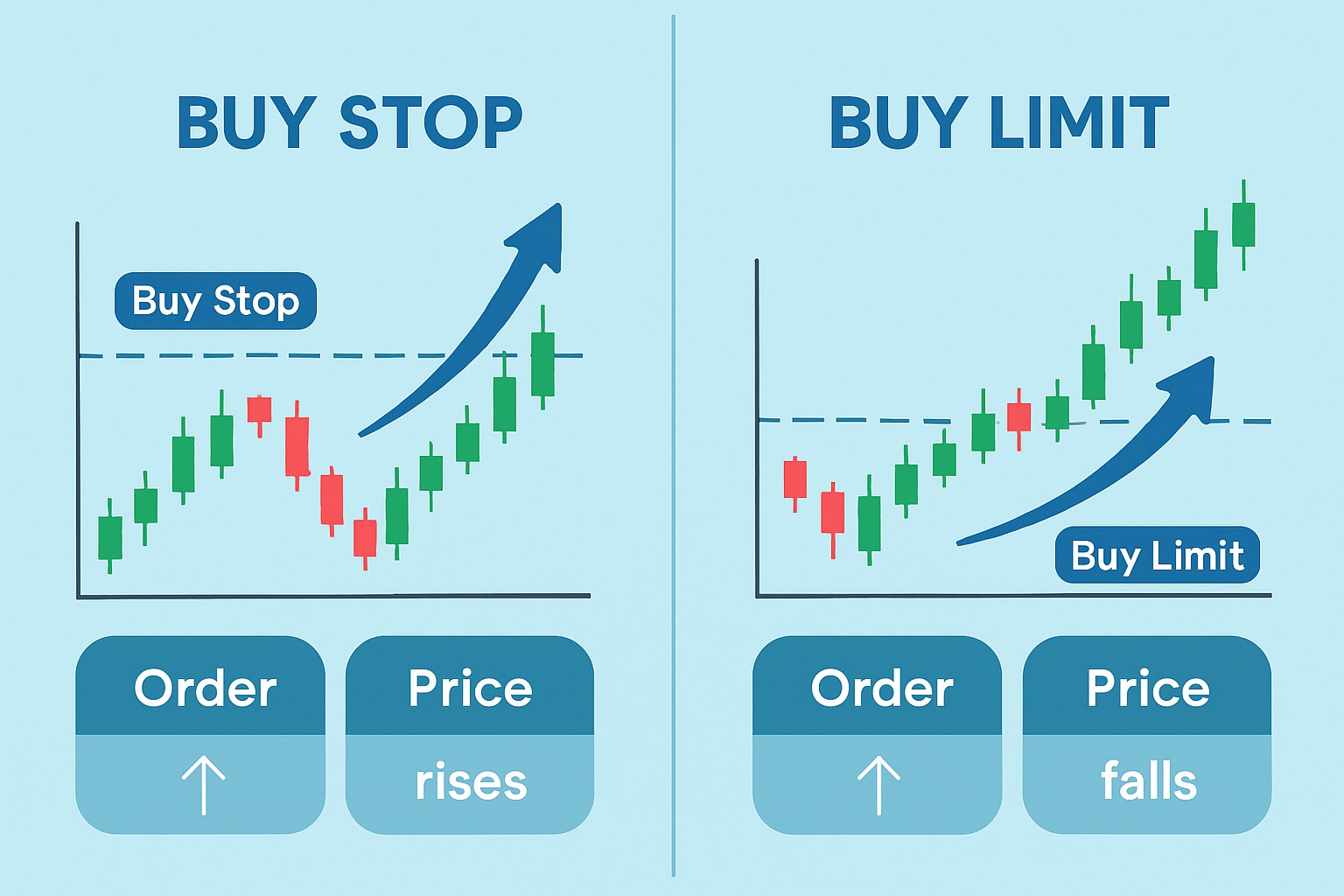
Knowing the key differences between Buy Stop and Limit orders is pretty key for traders aiming to sharpen their entry game. This article dives into the nitty-gritty of these order types, helping to clear up when traders usually lean towards one or the other.
Buy Stop and Limit orders might sound like trader jargon but they’re really the bread and butter for managing your market entries. A buy stop order kicks into action once the price hits your set stop point. Then it morphs into a market order—kind of like flipping a switch. Meanwhile, a limit order holds the line and executes only at your chosen price or better. This gives you more control over the cost but does not guarantee your order will actually go through.
Buy stop and limit orders play by very different rules when it comes to timing and execution, and this really shapes how traders ride the waves of market momentum and manage price control.
| Feature | Buy Stop Order | Limit Order |
|---|---|---|
| Execution Trigger | Kicks in once the price hits or goes beyond the stop price | Only goes through at the limit price or something better |
| Price of Execution | Gets filled at the market price right then, which can swing around | Set at the specified limit price, never worse than that |
| Fill Likelihood | Usually pretty high when things get volatile but be ready for some slippage | Lower chance if the price never quite reaches your limit |
| Slippage Risk | Can happen since it acts like a market order | None at all, as long as your order actually gets filled |
| Use Case | Great for jumping in on breakouts or when you want to ride momentum | Lets you dial in exact entry prices with the comfort of price certainty |
| Risk | You might end up paying a bit more because of slippage | Risk missing out if the order doesn’t fill, so you miss the move |
| Market Impact | Can speed prices up when momentum really picks up | Helps keep your costs in check and avoid nasty surprises on price |
When diving into the world of trading, it is worth knowing the ins and outs of buy stop and limit orders. Each comes with its own set of perks and pitfalls, and understanding these can really save you from some headaches down the line. So, let us break it down in a way that’s easy to digest no fancy jargon, just the essentials with a bit of practical flavor.
Each order type has its own perks and pitfalls shaped by the ever-changing market vibes and what traders tend to lean towards. Buy stop orders can be a handy way to jump on price moves that haven’t played out yet. Limit orders try to keep costs in check but sometimes leave you hanging if they don’t get filled.
Choosing between buy stop and limit orders usually boils down to the specific trading situation at hand—whether you are riding a breakout, confirming momentum or keeping risk in check.
Top trading platforms like Binance, TradingView, TrendSpider and Coinbase all offer buy stop and limit orders though their features differ quite a bit. Binance shines with lightning-fast order execution and a variety of order types. It also offers advanced trading tools that impress even seasoned traders. TradingView and TrendSpider make life easier by providing solid charting and alert systems that support stop and limit orders to help you make smarter moves. Coinbase keeps things simple and user-friendly—perfect for beginners who want to place orders without a headache while keeping security tight.
This comparison shines a light on key aspects of leading trading and analysis platforms, focusing on pricing, features, ease of use, and specialized tools—helping traders find a platform that really fits like a glove.
| Key Differences |  |  | 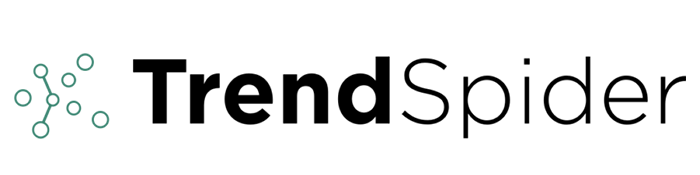 |  |
|---|---|---|---|---|
| Pricing | Spot trading fees hover around 0.1%; futures drop to about 0.02%. Just be warned—the fee structure can get a bit tangled. | Subscription plans start at $19.95 and go up to $59.95 per month—think of it as paying for premium seats to the market show. | Starts at $39.99 per month and scales up to $99.99, offering different tiers depending on how deep you want to dive. | Charges a 1.49% trading fee, with withdrawal fees on top; deposits, however, come free of charge. |
| Key Features | Offers both spot and futures trading, leverage options, plus a buffet of cryptocurrencies to choose from. | Famous for powerful charting, top-notch technical analysis tools, and a lively social trading community. | Focuses heavily on automated technical analysis, customizable indicators, and AI-driven pattern recognition—pretty cutting edge stuff. | A user-friendly exchange that comes with wallet functionality and access to a wide range of cryptocurrencies. |
| Ease of Use | The interface is fairly user-friendly, but if you’re new to this world, it might feel like drinking from a firehose at first. | An intuitive interface that’s as comfy for newbies as it is for seasoned pros. | Comes with a bit of a learning curve, particularly if you’re brand new, but stick with it and it’ll pay off. | Super accessible for beginners, thanks to its clean, straightforward interface. |
| Target Audience | Mostly tailored for intermediate and advanced traders who want a rich, diverse trading playground. | Perfect for traders and investors who live for market analysis and love swapping ideas with fellow enthusiasts. | Ideal for active traders and professionals hunting for automated chart analysis that doesn’t miss a beat. | Made for beginners and casual traders who value simplicity and solid security over bells and whistles. |
| Security Measures | Features solid protections like two-factor authentication, cold storage, and the usual industry-standard safeguards. | Not really applicable here since it focuses mostly on charting and analysis, not trading per se. | Not applicable here since it’s mainly about analysis tools, not handling funds. | Packed with security features like two-factor authentication, cold storage, and insurance coverage to ease your mind. |
| Customer Support | Support options are a bit limited, so patience might be your best friend here. | Support’s available, though some goodies are tucked behind a paywall. | Offers standard support, but if you spring for premium plans, you might get more personalized help. | Provides responsive live chat and email support, which is always a relief when you need it. |
| Advanced Tools & Technical Analysis | Includes charting indicators, trading signals, and API access to flex your trading muscles. | Offers a rich toolbox of indicators, drawing tools, and highly customizable charts. | Delivers automatic trend lines, multi-timeframe analysis, and dynamic alerts that keep you on your toes. | Offers pretty limited advanced trading features—nothing too flashy here. |
| Community & Integration | Supports API connections but doesn’t really offer a built-in social network to hang out in. | Boasts an active global community where traders share ideas and insights like a bustling market floor. | While social features are limited, it scores high on integrating technical data seamlessly. | Does not really have notable social integration, so it’s more of a solo ride. |
| Visit Binance Site | Visit TradingView Site | Visit TrendSpider Site | Visit Coinbase Site |


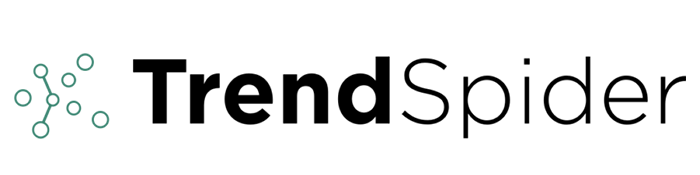

Binance boasts low fees and solid liquidity, which together make sure your orders get filled pretty quickly—no long waits hanging around. TradingView comes packed with detailed charting tools plus customizable alerts for stops and limits, giving you a nice handle on your trades without breaking a sweat. TrendSpider takes a load off by automating much of the technical analysis, helping you spot those sweet entry points a bit more effortlessly. Coinbase is famous for its clean, intuitive interface.
Buy stop orders often come with headaches like slippage and unexpected execution prices especially when markets get wild and prices start darting around. Limit orders do a good job at keeping slippage in check but they can leave traders hanging if the price slips past the set limit. This results in missed opportunities or orders that never get filled.
"Stop orders often play the role of a double-edged sword during flash crashes; they may kick in at less-than-ideal prices, while limit orders sometimes just sit tight, doing nothing when the market moves lightning fast. Traders, in my experience, have to walk a fine line between the sure thing of getting executed and actually keeping a lid on price—it's all about reading the market’s mood and choosing their battles wisely." — Experienced Trader Insight
Savvy traders often like to mix buy stop and limit orders to enjoy the best of both worlds: catching momentum when it’s running strong and keeping price control in check. By combining these orders they can jump into trades right when the momentum is on their side without coughing up more than their pre-set price.

Visual comparison chart showing order execution types and common trade setups using buy stop vs limit orders
Deciding between buy stop and limit orders really boils down to a trader's strategy and what the market’s doing at the moment. Buy stop orders tend to shine when you’re aiming to catch that exciting momentum during breakouts and want to make sure your order actually goes through. Limit orders usually take the cake if you’re all about controlling price and keeping costs in check—especially when markets are behaving a bit more predictably. Mixing both together offers a more flexible approach for those who like to get a bit more detailed with their strategies.
Binance is a heavyweight crypto exchange that blends cutting-edge features with strong liquidity and solid security, making it a top pick for traders hunting for diverse and sophisticated options. That said, it does stumble a bit when it comes to customer support and can feel like a steep learning curve for newcomers.
Traders at intermediate to advanced levels who want multiple trading options, high liquidity, and advanced order types like stop and limit orders, and who don’t mind navigating a somewhat complex platform.
Struggling to improve your trading performance? Edgewonk's advanced analytics tools are designed to give you the edge you need.
With detailed trade journaling, robust strategy analysis, and psychological insights, you'll gain a comprehensive understanding of your strengths and weaknesses. Don't miss out on this game-changing opportunity.
Traders, it's time to elevate your game. Edgewonk is the ultimate trading journal software designed to empower you with data-driven insights and personalized strategies. Take control of your trading journey and maximize your potential.
20 articles published
Transforming the field of forex trading through his systematic approach to currency pair analysis, he focuses on macroeconomic indicators and central bank policy impacts.
Read Posts
Unlock the power of automated live trading with TrendSpider broker integration. Discover setup steps...

Master trading with Bollinger Bands by understanding volatility, setup patterns, and risk management...

Master the art of risk control in momentum trading. Discover step-by-step strategies to safeguard yo...

Learn how the True Range indicator captures market volatility and price swings, empowering traders t...
