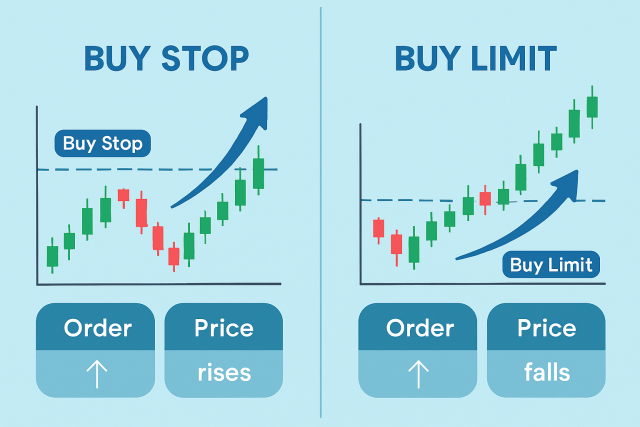
Buy Stop vs Limit Orders - Which Order Type to Use?
Master your trading entries by understanding buy stop vs limit orders. This guide compares their mec...

TrendSpider broker integration shakes up live trading by letting you execute trades automatically through your linked brokerage accounts. It streamlines your workflow.
Live trading calls for lightning-fast and spot-on order execution because timing is everything in this game. When you hook up brokers with platforms like TrendSpider, traders combine analytics and alerts with trade execution into one seamless ride. This setup cuts down on delays and lets you tweak your risk on the fly and jump on market opportunities as they pop up.
TrendSpider is a cutting-edge trading platform that offers advanced charting and AI-powered pattern recognition. It has robust automation tools designed to give traders a leg up when making decisions. It links up with brokerage firms to enable live trading so users can place orders directly, set up detailed alerts, and backtest strategies.
Broker integration in TrendSpider means linking your trading platform straight to your brokerage accounts using secure APIs. This setup lets you place trades and receive real-time updates on your orders and manage open positions all in one place—no need to jump between apps.
Broker integration in TrendSpider really cranks up the speed of execution compared to punching in trades manually and trims down pesky human errors. Plus, it automates risk management settings to keep things tidy. This combo helps forge a more consistent and disciplined trading approach. Trades fire off precisely when strategy signals appear and market conditions turn favorable.
Connect a broker in TrendSpider by first making sure their brokerage offers API access and having those all-important credentials ready. The setup process involves a few key steps. You configure API keys, set up order preferences just the way you like them, and run connection tests to make sure everything is talking to each other smoothly.
Double-check that your brokerage account works well with API integration and that you have the necessary permissions approved.
Log into your TrendSpider account and head to the integrations or broker connection section. This is where everything comes together.
Carefully enter your broker API keys to securely link your brokerage account with TrendSpider. Think of it as a digital handshake.
Customize your order entry preferences by setting your preferred order types and choosing quantities. Make sure you set sensible risk limits to stay safe.
Test everything by placing simulated trades. This rehearsal helps you catch any issues before starting live trading.
Troubleshooting setup usually comes down to the usual suspects: wrong API keys, limited account permissions or connection hiccups. It’s always worth double-checking that your API keys are up to date and typed in just right since typos often cause trouble. Also, make sure your brokerage account allows API access and keep a stable internet connection handy because flaky wifi will make things more complicated. TrendSpider’s support resources and your broker’s documentation can often clear up most headaches. Always keep your API credentials locked down tight to prevent unwanted intruders.
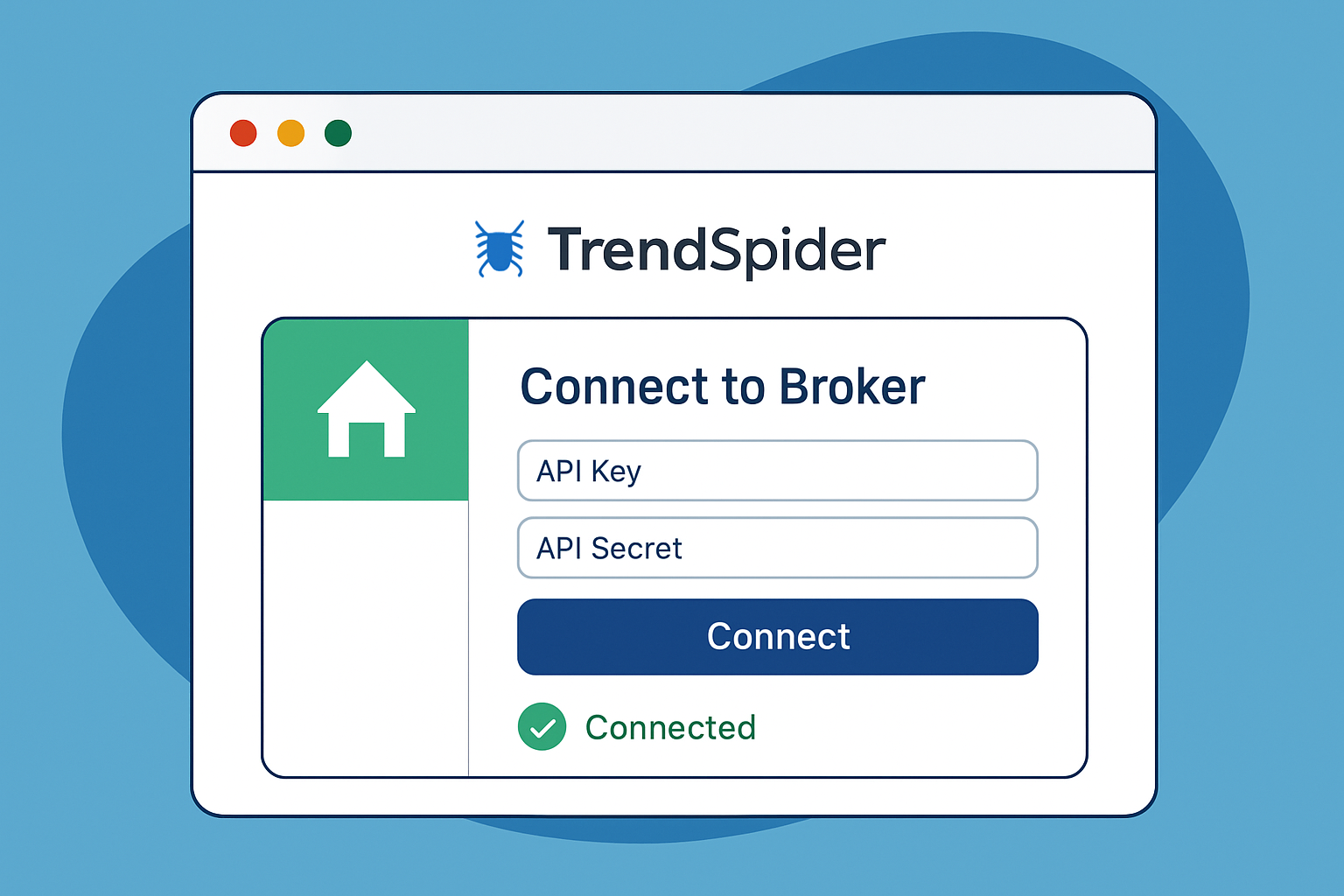
TrendSpider's broker integration setup interface demonstrating API key entry and connection status.
Navigating the ins and outs of live trading can feel a bit like trying to juggle flaming torches—exciting but a touch daunting. Luckily, with TrendSpider’s Broker Integration, placing and managing your trades becomes smoother than you might expect. Whether you’re kicking off your first live trade or fine-tuning your approach, we’ll walk you through the essentials in a way that’s straightforward and, dare I say, a little enjoyable.
When traders link a broker account they can place live orders right from TrendSpider charts and alerts—no fuss no muss. The intuitive interface handles different order types like a pro and lets users keep an eye on trades in real time.
TrendSpider’s strategy automation lets traders connect their trading rules directly to broker execution so trades can tweak themselves as market conditions shift. Automated stop-losses, profit targets and position sizing rules operate in real-time, working behind the scenes to curb emotional slip-ups and keep risk management tight.
TrendSpider’s advanced alert system can automatically trigger broker orders, letting you kick back while it handles fully hands-free reactions to preset technical signals.
Both TrendSpider and TradingView offer broker integrations for live trading but TrendSpider tends to steal the spotlight with its robust automation features and AI-powered pattern recognition. It also offers advanced alert options that cater to the strategy-driven active trader. Meanwhile, TradingView holds its own by boasting a huge global community and straightforward user-friendly charting.
This comparison outlines key features of two leading trading platforms, spotlighting pricing, technical tools, user experience, and who fits best with each.
| Key Differences |  | 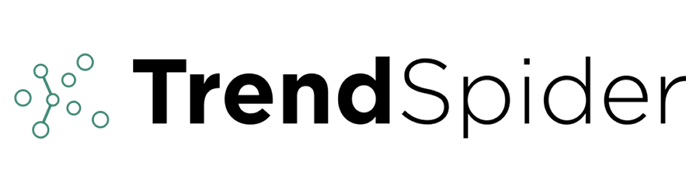 |
|---|---|---|
| Pricing | Pro+ $19.95/mo, Premium $39.95/mo, Elite $59.95/mo | Basic $39.99/mo, Pro $59.99/mo, Premium $99.99/mo |
| Technical Analysis Features | Offers a wide range of indicators and drawing tools, though fundamental analysis options are a bit on the light side | Features automated analysis, customizable indicators, and multi-timeframe support—perfect if you love tinkering under the hood |
| Charting and Visualization | Allows extensive customization, multiple chart types, and saving of templates—you can really make it your own | Provides enhanced charts with Fibonacci tools and dynamic price alerts, adding a bit of extra sparkle to your data |
| User Experience & Ease of Use | Generally user-friendly, but it might feel a touch overwhelming if you are just starting out | Has a steeper learning curve but delivers powerful tools that active traders will really appreciate |
| Community and Social Integration | Hosts a strong global community with plenty of social networking features to swap ideas and insights | Social features are limited; the spotlight here is definitely on the tech side of things |
| Advanced Pattern Recognition | Does not include AI-driven pattern recognition; you’re mostly on your own spotting the trends | Uses AI-driven, precise pattern recognition to help you make timely decisions with a bit of high-tech backup |
| Target Audience | Suitable for beginners through experienced traders who want a blend of social interaction and solid charting tools | Geared toward active traders and professionals focused on automated technical analysis—this one’s not messing around |
| Visit TradingView Site | Visit TrendSpider Site |

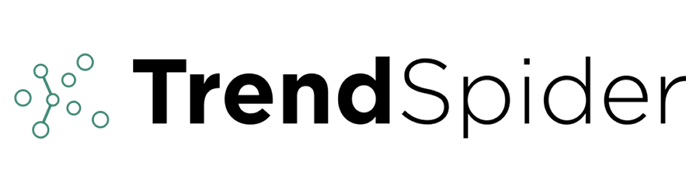
Key features that make TrendSpider stand out include its robust automation capabilities, detailed strategic backtesting, and integration with select brokers for quicker execution. TradingView supports more brokers and offers social networking perks. It also has interfaces beginners often find less intimidating.
To really make the most of live trading with TrendSpider broker integration, it’s all about dialing in a solid automation setup and staying on top of risk management. Tweaking your strategy as you go along also helps. Relying on confirmations from multiple timeframes and running realistic backtests usually helps weed out false signals and gives you extra confidence when placing trades.
Make sure to keep your API keys under tight lock and key—store them encrypted and rotate them regularly so you stay one step ahead of trouble.
Always run your automated trades through thorough testing in simulation or paper trading modes before risking actual cash. Trust me, it’s worth the extra caution.
Rely on multi-timeframe analysis to double-check your signals because it’s a handy way to dodge those pesky false positives.
Don’t forget to include stop-loss and take-profit orders in your strategies since they’re your trusty sidekicks for managing risk without breaking a sweat.
Make it a habit to frequently review your trade execution logs and alerts. This is where you’ll often uncover little system quirks and opportunities to boost performance.
"Linking my broker with TrendSpider has honestly flipped the script on how I approach live trading. Having those automated alerts feed right into order execution really cut down on silly mistakes and emotional slip-ups, which in turn helped me stick to my risk management like glue. Plus, it gave me way more breathing room to focus on fine-tuning my strategy." – A veteran active trader
TrendSpider's broker integration packs a solid punch with its features but it’s not without quirks. The roster of supported brokers is rather slim and users might notice some lag due to API hiccups. There are also limits on how big your market orders can get.
TrendSpider is a pretty slick platform built for technical analysis, packing solid automation and customization into one package. It’s a great fit for active traders who rely on spot-on charting and dependable pattern recognition. That said, its complexity and price might throw a wrench in the works for newbies or anyone leaning toward simpler tools or more fundamental data.
Active and professional traders who depend on automated technical analysis and customizable charting tools to sharpen their trading strategies.
TrendSpider’s broker integration offers an exciting opportunity for active traders to seamlessly blend advanced technical analysis with live trade execution, wiping out the usual hassle between strategy and order placement. With TrendSpider broker integration, make sure your broker is compatible, then carefully set up those API connections—a little patience here goes a long way. Don’t hesitate to dive into simulation trading to get your feet wet and build confidence. It’s well worth spending some quality time getting acquainted with the automation and risk management tools, as they truly help you squeeze the most out of the platform.
Struggling to improve your trading performance? Edgewonk's advanced analytics tools are designed to give you the edge you need.
With detailed trade journaling, robust strategy analysis, and psychological insights, you'll gain a comprehensive understanding of your strengths and weaknesses. Don't miss out on this game-changing opportunity.
Traders, it's time to elevate your game. Edgewonk is the ultimate trading journal software designed to empower you with data-driven insights and personalized strategies. Take control of your trading journey and maximize your potential.
16 articles published
Driven by a passion for democratizing financial markets, Vivienne creates educational content on forex trading and currency market fundamentals for beginners.
Read Posts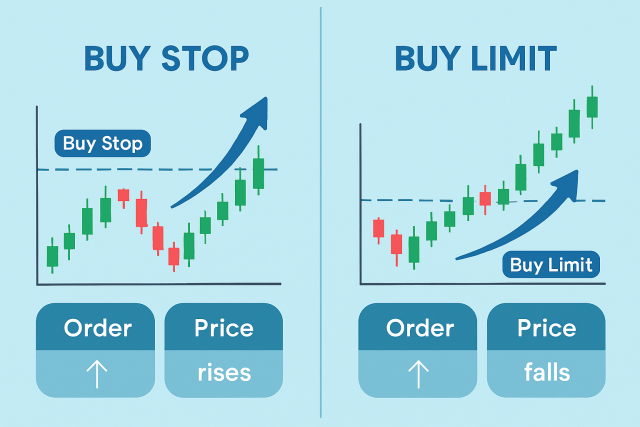
Master your trading entries by understanding buy stop vs limit orders. This guide compares their mec...

Discover how to recognize the evening star candlestick pattern—a powerful signal highlighting potent...

Master trading with Bollinger Bands by understanding volatility, setup patterns, and risk management...

Unlock the full potential of TrendSpider with this authoritative guide to TrendSpider University tra...
